User's Manual
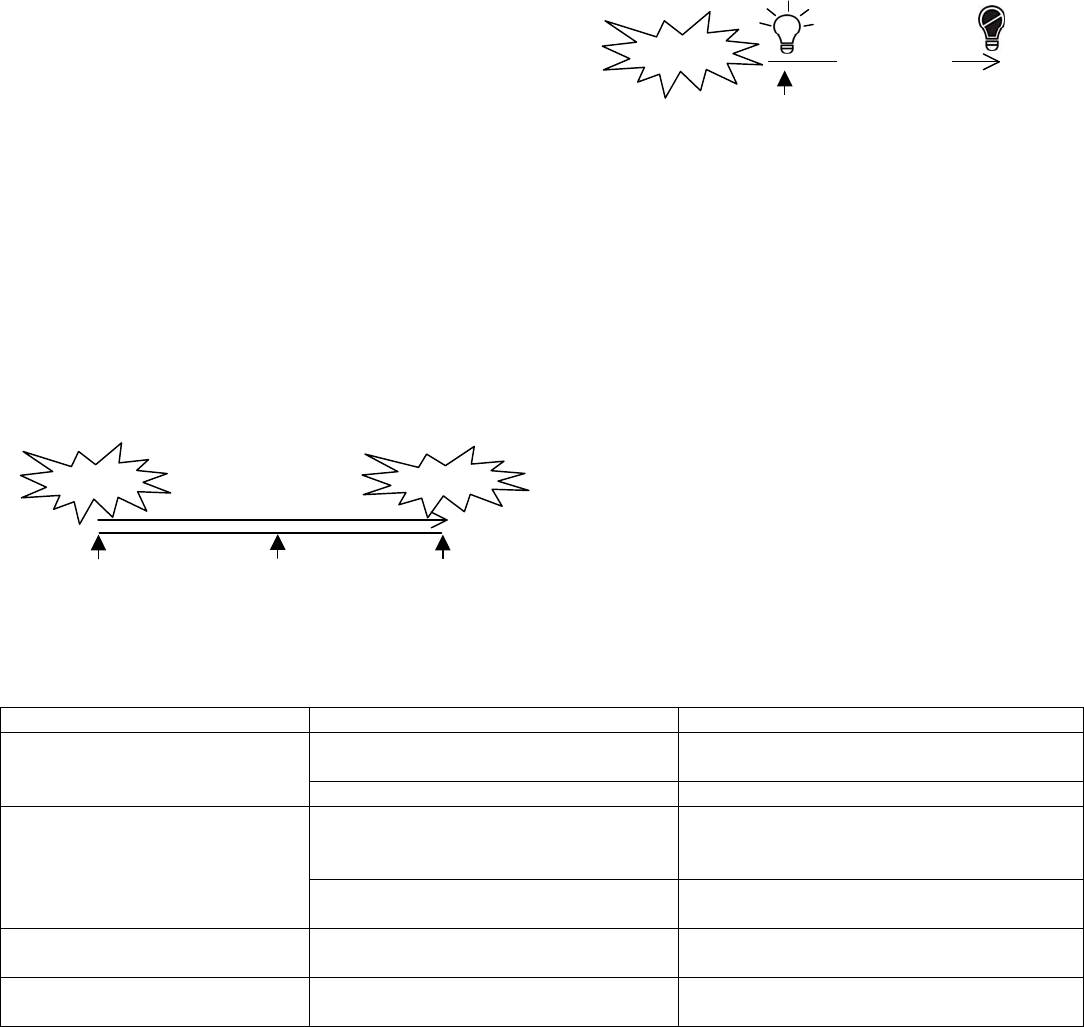
4
the detecting functions of the detector. To enable/disable
the PIR/light sensors, users can send system On/Off
command via UnetSystem. System On is for enabling
the detecting function; whereas System Off is for disabling
the detecting function. Please refer to the user manual of
UnetSystem for more operating instructions.
Note: The default value is enabled. Reconnection of
power supply will enable the sensor detecting function
automatically.
Sensitivity Level (PIR sensor only)
In order to provide a best efficiency of the detector, it is
recommended to test the detector with movements from a
farthest end of the coverage area at the first time of use.
If movements cannot be detected sensitively, simply adjust
the sensitivity level. The sensitivity level can be set from 1
to 10; the larger the number, the higher the sensitivity.
Note: The default value is set in 6, which implies medium
sensitivity.
Re-trigger Interval Setting (PIR sensor only)
This function is designed for setting the interval which
allows PIR sensor to be re-triggered after the detector has
been triggered. For example, the interval is set for 20
seconds. If a movement is detected, only wait after 20
seconds the detector can be triggered again if it detects
another movement. No response will be made if the
detector detects a movement in the meantime (FIGURE 7).
The time interval can be set from 5 seconds to 3600
seconds; the larger the number, the longer the interval.
FIGURE 7
Note: The default value is set in 5, which implies that the
detector can only be re-triggered after 5 seconds of
interval.
On-Off Duration Setting
The function of on-off duration setting will be useful if the
detector is connected with a module or lighting. Once the
associated appliances are activated (turn to “On” status)
after the detector has been triggered, they can be set to
turn off after 5 to 3600 seconds of duration which is set by
users beforehand. The larger the number it is, the longer
the duration it will be.
FIGURE 8
Note: The default value is set in 15, which implies that the
detector will send a trigger-off command to associated
appliances 15 seconds after been triggered.
Percentage of Lux Level Setting
The user can set a detecting percentage of lux level for
triggering light sensor when a movement is detected. If
the percentage of lux level of ambient illumination falls
below this percentage, and a person moves across or
within the protected area, the detector will emit RF signal
to control panel or connected modules and lightings.
Percentage can be set from 1% to 100%; the larger the
percentage, the higher the detecting lux level (the higher
the brightness).
Note: The default value is set in 10, which implies 10% of
lux level. You can check the percentage of current
ambient illumination via UnetSystem before setting the
percentage of lux level.
TROUBLESHOOTING
Symptom Possible Cause Recommendation
Run out of battery power Check if the battery is fitted or replace a
new battery.
LED cannot be displayed
Check if reverse battery polarity Refit the battery with correct polarity
Check if ID code learning is successful
with connected appliances
Follow the instructions on page 3 under
setting section. Make sure the ID code of
connected appliances is clear.
LED displayed, but the detector
cannot learn ID code or cannot
be controlled
Radio frequency interferences
(868.30/923 MHz is emitted nearby)
Wait for a while and re-try
The detector not working Check if the detector is out of order Do not open up the detector and send it for
repair
The detector working, but the
connected a
pp
liances
(
or
Check if ID code learning is successful Follow the instructions on page 3 under
setting section.
Detected a
movement
Detected a
movement
(no response)
Detected a
movement
Triggered
Triggered
20 seconds
Detected a
movement
5 seconds
Detector is
triggered
Light
turns off
Light
turns on





