User's Manual
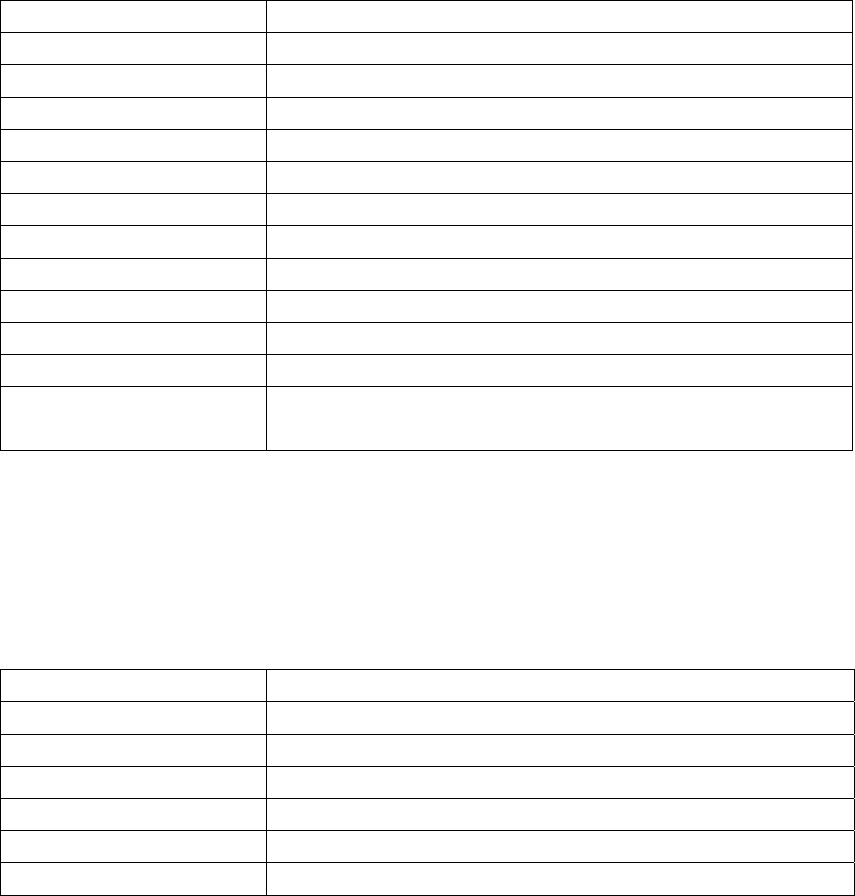
9. System setting
In the main menu, select the System setting. And then there is a setting list. You can
set the entry option with Up or Down button and the set value with Left or Right button.
Further description is illustrated in the following table:
Name of list option Function
Brightness Adjust the screen brightness
Backlight Adjust the screen backlight brightness
contrast Adjust contrast range
Intensity Adjust screen intensity
Hue Adjust hue range
Gamma value Adjust the set value of Gamma
Language Set displaying language
Automatic on Set the automatic-on time
Automatic off Set the automatic-off time
Automatic power off Set the automatic power off
USB option Select USB function mode
Resume default
configuration
Resume factory default configuration
10. Photo setting
In the main menu, select the System setting. And then there is a setting list. You can
set the entry option with Up or Down button and the set value with Left or Right button.
Further description is illustrated in the following table:
Name of list option Function description
Display mode Set the display mode of picture
Display proportion Set the display proportion
Slice duration Set the slice duration
Slice effect Switch the slice effect
Slice repetition Repeat/ not repeat the circle play of slice
Clock display Display / not display clock in the slice






