User's Manual
Table Of Contents
- Table of Contents
- What’s in the Box?
- Your Phone
- Installing SIM Card, Battery and Memory Card
- To install SIM card and battery
- 1. Open back cover.
- 2. If battery is inserted, lift and remove battery to the direction of the arrow.
- 3. Insert SIM card. Make sure the gold contacts are facing down and the cut-off corner facing towards the battery slot.
- 4. Insert battery. Make sure the contacts of the battery are aligned with the connectors on the battery slot.
- 5. Secure the hooks on the back cover with designated holes on the phone and close the back cover.
- To install the memory card
- To install SIM card and battery
- Charging Battery
- First Start Up
- Home Screen
- Making Your First Call
- Entering Information
- Contacts
- Sending Text Messages
- Sending Multimedia Messages
- 1. On Home screen, tap Messaging.
- 2. Tap New message > Menu > Add subject.
- 3. Message will automatically convert to a multimedia message.
- 4. Enter mobile phone number or e-mail address of the recipient in To field then type Subject.
- 5. To add components, tap Menu > Attach to attach pictures or videos.
- 6. Tap Send.
- Sending Voice MMS
- Setting up Wi-Fi
- Setting up Email Account
- Sending and Receiving Emails
- Using Browser
- Using Bluetooth
- 1. On Home screen, tap Application Drawer > Settings.
- 2. Tap Wireless Controls.
- 3. Tap Bluetooth to activate.
- 4. To search for a new device, tap Bluetooth Settings > Scan for devices.
- 5. Tap the detected device to connect.
- 6. To start pairing, enter Passcode, then tap OK.
- 7. The paired bluetooth device name is displayed.
- 8. Tap Done.
- Taking Photos and Videos
- Viewing Photos and Videos
- To view photos
- 1. Tap Application Drawer > Gallery > Camera pictures.
- 2. Tap an image to view.
- 3. To view an image in landscape mode, hold the phone horizontally.
- 4. To view previous/next image, tap screen then tap .
- 5. To play slideshow, tap Menu > Slide Show.
- 6. To share or edit an image such as rotating, cropping, deleting etc, and tap Menu to show these options.
- To play back videos
- To view photos
- Changing Basic Phone Settings
Important Information
iv
RoHS Compliance
This product is in compliance with Directive 2002/95/EC of the European Parliament and of the Council of
27 January 2003, on the restriction of the use of certain hazardous substances in electrical and electronic
equipment (RoHS) and its amendments.
European Union Regulatory Conformance
The equipment complies with the RF Exposure Requirement 1999/519/EC, Council Recommendation of 12
July 1999 on the limitation of exposure of the general public to electromagnetic fields (0–300 GHz). This
equipment meets the following conformance standards: EN 300 328, EN 301489-1, EN 301489-7, EN
301489-17, EN 301489-24, EN 301 511, EN 301 908-1/2, EN 62209-1, EN50332-1/-2, EN 300440.
Changes or modifications to this product not authorized by the manufacturer could void the EMC
compliance and negate your authority to operate the product. This product has demonstrated EMC
compliance under conditions that included the use of compliant peripheral devices and shielded cables
between system components. It is important that you use compliant peripheral devices and shielded cables
between system components to reduce the possibility of causing interference to radios, televisions, and
other electronic devices.
We, hereby, declare that this cellular, Wi-Fi, & Bluetooth radio is in compliance with the essential
requirements and other relevant provisions of Directive 1999/5/EC.
Europe SAR Information
THIS MOBILE DEVICE MEETS GUIDELINES FOR EXPOSURE TO RADIO WAVES. Your mobile device
is a radio transmitter and receiver. It is designed not to exceed the limits for exposure to radio waves
recommended by international guidelines. These guidelines were developed by the independent scientific
organization ICNIRP and include safety margins designed to assure the protection of all persons,
regardless of age and health.
The exposure guidelines for mobile devices employ a unit of measurement known as the Specific
Absorption Rate or SAR. The SAR limit stated in the ICNIRP guidelines is 2.0 W/kg averaged over 10
grams of tissue. Tests for SAR are conducted using standard operating positions with the device
transmitting at its highest certified power level in all tested frequency bands. The actual SAR level of an
operating device can be below the maximum value because the device is designed to use only the power
required to reach the network. That amount changes depending on a number of factors such as how close
0682