User's Manual
Table Of Contents
- Table of Contents
- What’s in the Box?
- Your Phone
- Installing SIM Card, Battery and Memory Card
- To install SIM card and battery
- 1. Open back cover.
- 2. If battery is inserted, lift and remove battery to the direction of the arrow.
- 3. Insert SIM card. Make sure the gold contacts are facing down and the cut-off corner facing towards the battery slot.
- 4. Insert battery. Make sure the contacts of the battery are aligned with the connectors on the battery slot.
- 5. Secure the hooks on the back cover with designated holes on the phone and close the back cover.
- To install the memory card
- To install SIM card and battery
- Charging Battery
- First Start Up
- Home Screen
- Making Your First Call
- Entering Information
- Contacts
- Sending Text Messages
- Sending Multimedia Messages
- 1. On Home screen, tap Messaging.
- 2. Tap New message > Menu > Add subject.
- 3. Message will automatically convert to a multimedia message.
- 4. Enter mobile phone number or e-mail address of the recipient in To field then type Subject.
- 5. To add components, tap Menu > Attach to attach pictures or videos.
- 6. Tap Send.
- Sending Voice MMS
- Setting up Wi-Fi
- Setting up Email Account
- Sending and Receiving Emails
- Using Browser
- Using Bluetooth
- 1. On Home screen, tap Application Drawer > Settings.
- 2. Tap Wireless Controls.
- 3. Tap Bluetooth to activate.
- 4. To search for a new device, tap Bluetooth Settings > Scan for devices.
- 5. Tap the detected device to connect.
- 6. To start pairing, enter Passcode, then tap OK.
- 7. The paired bluetooth device name is displayed.
- 8. Tap Done.
- Taking Photos and Videos
- Viewing Photos and Videos
- To view photos
- 1. Tap Application Drawer > Gallery > Camera pictures.
- 2. Tap an image to view.
- 3. To view an image in landscape mode, hold the phone horizontally.
- 4. To view previous/next image, tap screen then tap .
- 5. To play slideshow, tap Menu > Slide Show.
- 6. To share or edit an image such as rotating, cropping, deleting etc, and tap Menu to show these options.
- To play back videos
- To view photos
- Changing Basic Phone Settings
Important Information
iii
level in all tested frequency bands. Although the SAR is determined at the highest certified power level, the
actual SAR level of the phone while operating can be well below the maximum value. This is because the
phone is designed to operate at multiple power levels so as to use only the poser required to reach the
network. In general, the closer you are to a wireless base station antenna, the lower the power output.
The highest SAR value for the model phone as reported to the FCC when tested for use at the ear is 1.02
W/kg and when worn on the body, as described in this user guide, is 0.717 W/kg (Body-worn
measurements differ among phone models, depending upon available enhancements and FCC
requirements.)
While there may be differences between the SAR levels of various phones and at various positions, they all
meet the government requirement.
The FCC has granted an Equipment Authorization for this model phone with all reported SAR levels
evaluated as in compliance with the FCC RF exposure guidelines. SAR information on this model phone is
on file with the FCC and can be found under the Display Grant section of http://www.fcc.gov/oet/fccid after
searching on FCC ID: QDJ-F902.
This device is compliance with SAR for general population /uncontrolled exposure limits in ANSI/IEEE
C95.1-1999 and had been tested in accordance with the measurement methods and procedures specified
in OET Bulletin 65 Supplement C.
For body worn operation, this phone has been tested and meets the FCC RF exposure guidelines for use
with an accessory that contains no metal and the positions the handset a minimum of 1.5 cm from the body.
Use of other enhancements may not ensure compliance with FCC RF exposure guidelines. If you do not
use a body-worn accessory and are not holding the phone at the ear, position the handset a minimum of 1.5
cm from your body when the phone is switched on.
WEEE Notice
The WEEE logo on the product or on its box indicates that this product must not be disposed of or dumped
with your other household waste. You are liable to dispose of all your electronic or electrical waste
equipment by relocating over to the specified collection point for recycling of such hazardous waste.
Isolated collection and proper recovery of your electronic and electrical waste equipment at the time of
disposal will allow us to help conserve natural resources. Moreover, proper recycling of the electronic and
electrical waste equipment will ensure safety of human health and environment. For more information about
electronic and electrical waste equipment disposal, recovery, and collection points, please contact your
local city center, household waste disposal service, shop from where you purchased the equipment, or
manufacturer of the equipment.