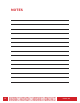User Guide
10
RJ14-4-GB
TROUBLESHOOTING
If you have a problem, you may find the solution in the table below. In case these
solutions can't solve your problem yet, please contact Chefman Customer Service for
assistance.
Problem Solution
The Coffee Maker does not work. 1. Ensure the voltage indicated on the appliance cor-
responds to the power outlet.
2. Make sure the Coffee Maker has been plugged in,
the control dial is set to the desired setting and you
have pressed START.
Water leaks out of the Coffee Maker. Ensure the water tank is not filled above the MAX
level.
The Coffee Maker produces a lot of noise during
working.
1. Ensure the water tank is not filled with hot water.
2. Ensure the Coffee Maker is placed on a flat, sturdy
surface.
3. The Coffee Maker needs to be descaled. See Desca-
ling Instructions on page 9.
There are coffee grounds in the carafe. 1. Ensure the grind basket did not overflow—it can
overflow when it contains too many coffee grounds.
2. Ensure carafe is positioned correctly under grind
basket.
3. Carafe may have been removed from warming plate
for more than 30 seconds while coffee was brewing.
4. Ensure coffee filter is not ripped or torn.
5. Ensure coffee filter is securely snapped into place.
Brewing takes longer than usual. The Coffee Maker needs to be descaled. See Descal-
ing Instructions on page 9.
The Coffee Maker switches off before the water
tank is empty.
The Coffee Maker needs to be descaled. See Descal-
ing Instructions on page 9.