Manual
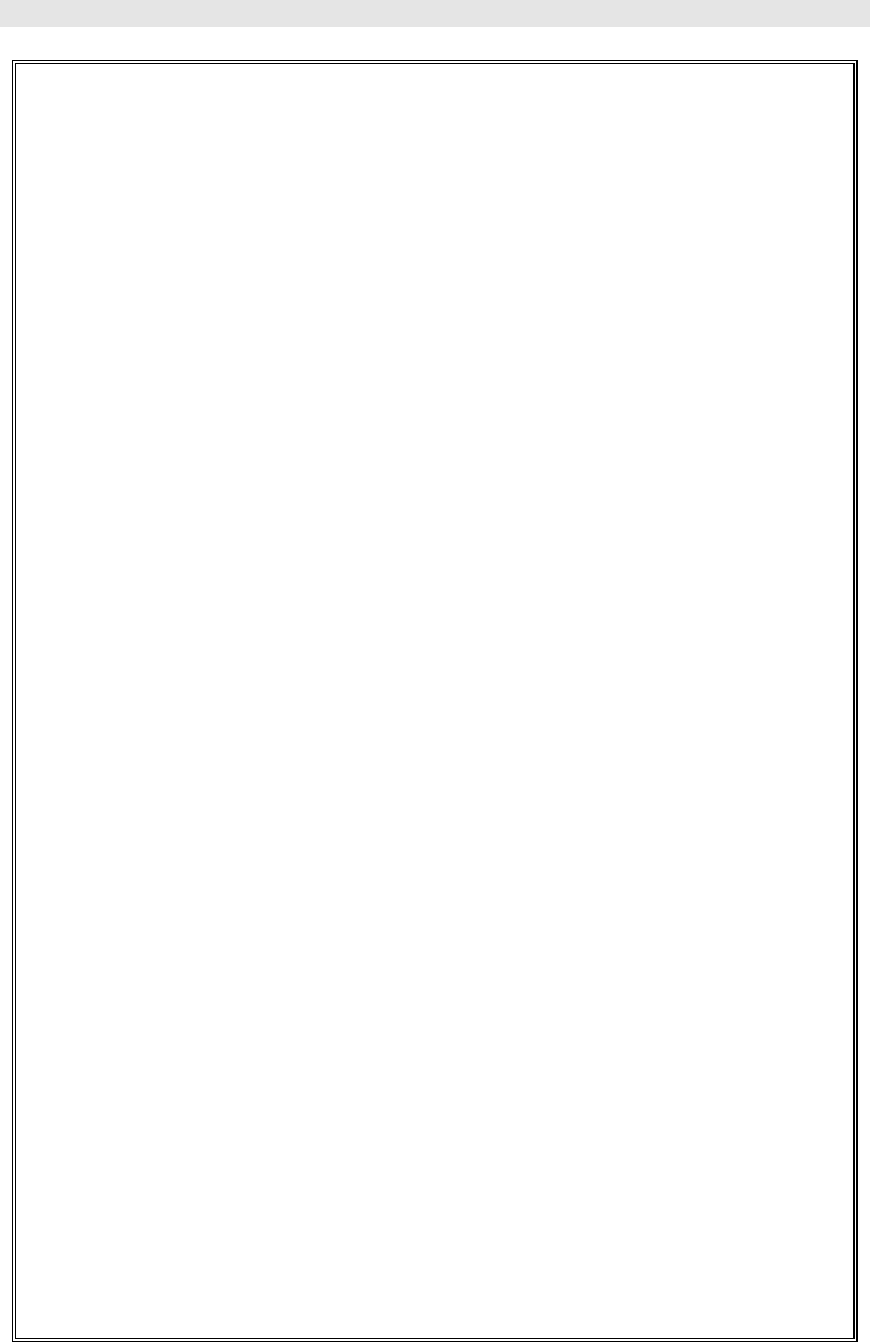
MINI-MAX Ultrasonic Bolt Tension Monitor
9) Press the LEFT and RIGHT arrow keys to scroll the digit locations.
10) Repeat steps 8 & 9 until the PHY LEN 1 value is correctly displayed.
11) Press the OK key to return to the Two Point Zero list, or ESC to cancel
entering the PHY LEN 1.
12) Press the UP and DOWN arrow keys to scroll through the Two Point
Zero list until PHY LEN 2 is highlighted.
Note: PHY LEN 2 is the actual physical length of the second calibration
standard.
13) Press the ENTER key to display the Digits Edit Box.
14) Press the UP and DOWN arrow keys to scroll the highlighted value.
15) Press the LEFT and RIGHT arrow keys to scroll the digit locations.
16) Repeat steps 14 & 15 until the PHY LEN 2 value is correctly displayed.
17) Press the OK key to return to the Two Point Zero list, or ESC to cancel
entering the PHY LEN 2.
18) Press the UP and DOWN arrow keys to scroll through the Two Point
Zero list until VELOCITY is highlighted.
Note: This refers the velocity of the probe zero cal bars.
19) Press the ENTER key to display the Digits Edit Box.
20) Press the UP and DOWN arrow keys to scroll the highlighted value.
21) Press the LEFT and RIGHT arrow keys to scroll the digit locations.
22) Repeat steps 20 & 21 until the VELOCITY value is correctly displayed.
23) Press the OK key to return to the Two Point Zero list, or ESC to cancel
entering the VELOCITY.










