Manual
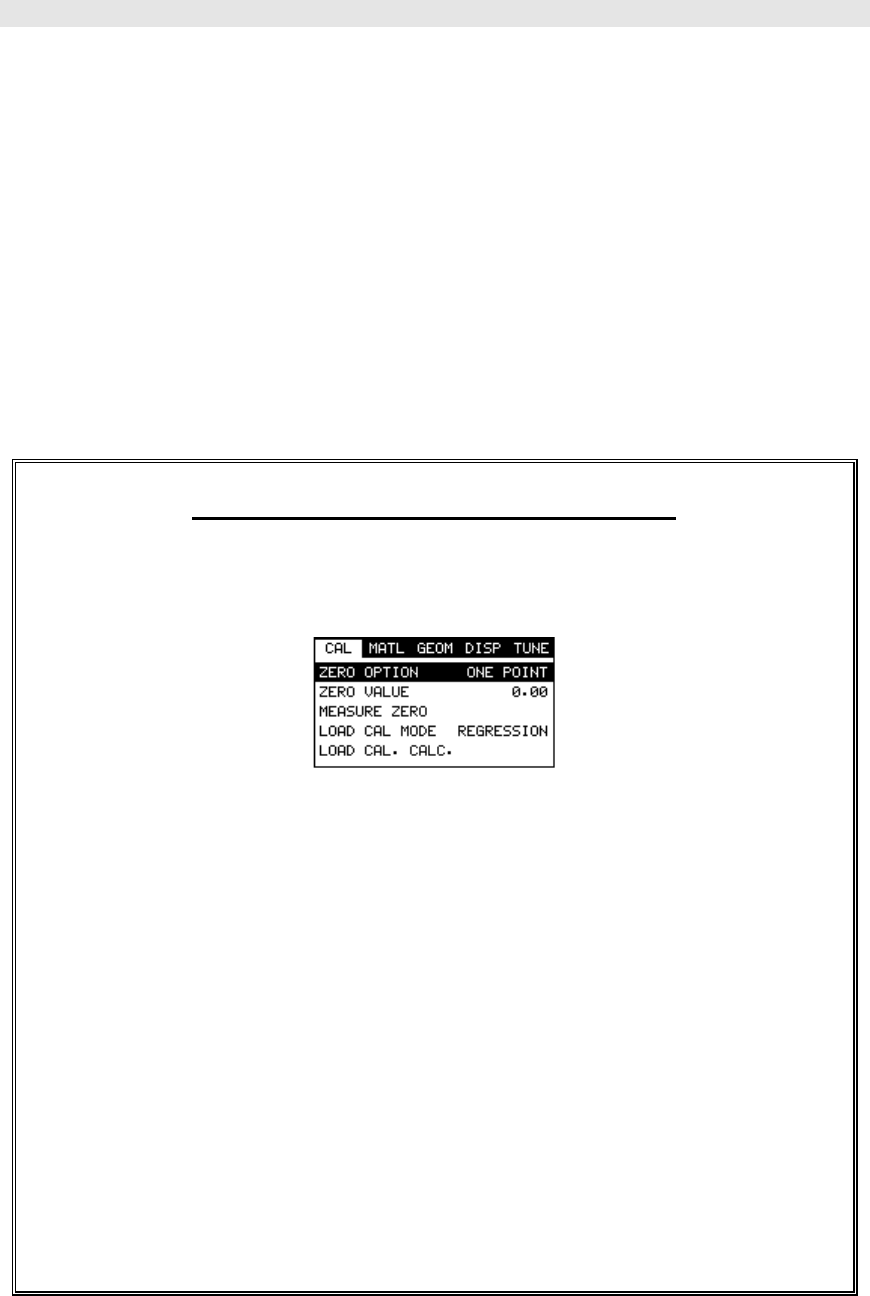
Dakota Ultrasonics
54
original. If the hardware has not changed, the user should not use this feature. If
the hardware has not changed, only the temperature value should be adjusted to
match the zero values. Note: If the accessory temperature sensor is used, it
will automatically adjust the temperature value for the user, thus
eliminating the need for manual adjustment. Therefore, the corresponding
values should match.
The next two sections outline first, The procedure for calculating a probe zero
because the hardware has changed, and second, by adjusting the temperature
value because the hardware is the same and the values do not match.
Note: Only one of the next two sections should be selected and performed.
Performing a Probe Zero Calibration
Note: User has selected this section because the MINI-MAX, transducer,
or transducer cable has changed.
1) Press the MENU key once to activate the menu items tab. Press the
MENU key multiple times to tab right, and the ESC key multiple times to
tab left, until the CAL menu is highlighted and displaying the submenu
items.
2) Use the UP and DOWN arrow keys to scroll through the sub menu
items until ZERO OPTION is highlighted.
3) Press the LEFT and RIGHT arrow keys to scroll the zero mode options
until ONE POINT is displayed.
4) Use the UP and DOWN arrow keys to scroll through the sub menu items
until MEASURE ZERO is highlighted.










