Manual
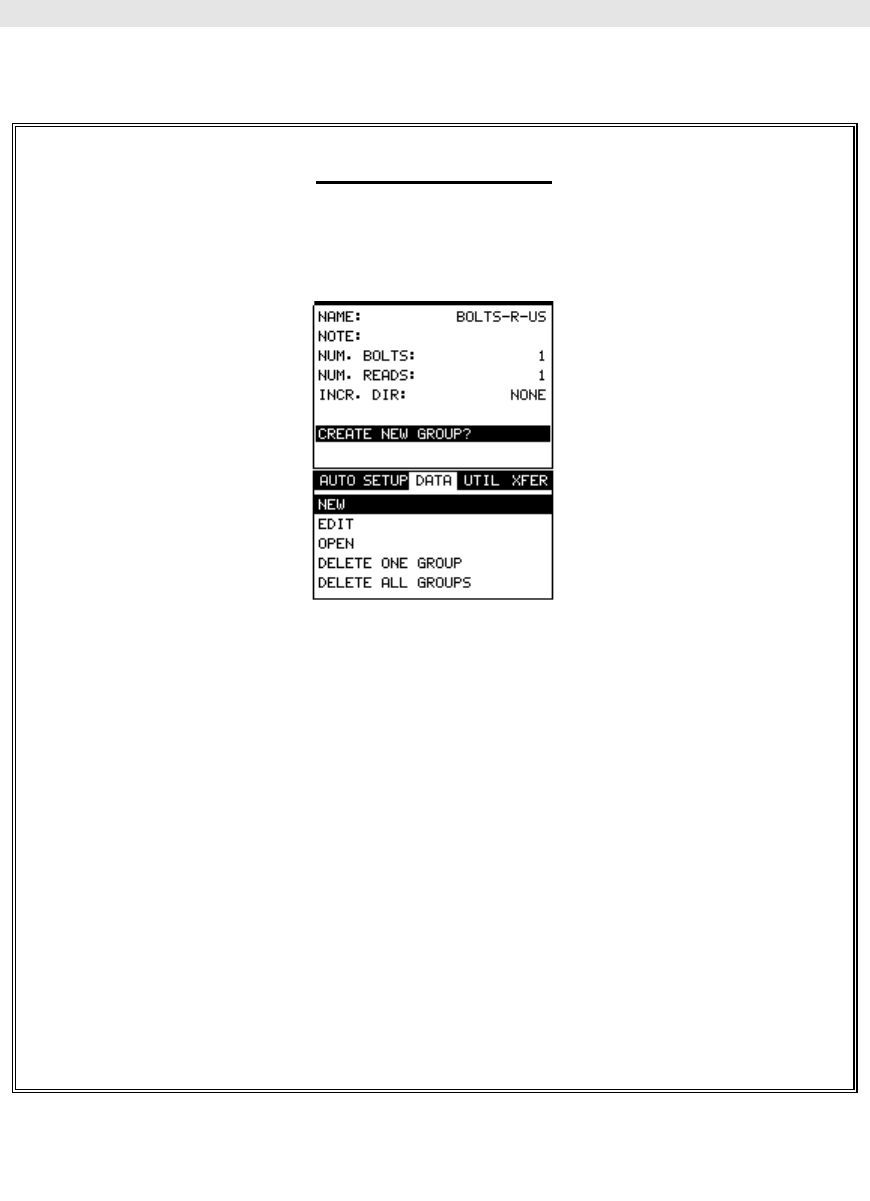
MINI-MAX Ultrasonic Bolt Tension Monitor
Saving the Group
Once all the parameters are set, the user has the option of saving or
canceling the new group.
1) Use the UP and DOWN arrow keys to scroll through the new Group
List Items until CREATE NEW GROUP? is highlighted.
2) Press the ENTER key to accept the group parameters, and activate the
confirmation screen.
3) Press the OK key to save the New Group, or the ESC key to cancel the
New Group setup and return to the DATA menu.
4) Press the MEAS key to return to the measurement screen to begin
measuring reference lengths.
3.5 Setting the Approximate Length
In order for to utilize the AUTO SET feature of the MINI-MAX, when measuring
reference lengths, the MINI-MAX has to know where to start looking for the
detection. We can accomplish this by entering an approximate length into the
gauge. The MINI-MAX will automatically take the value entered and scan +/- 5%










