Manual
Table Of Contents
- INTRODUCTION
- HOW TO USE THIS MANUAL
- INSTALLATION CHECKLIST
- INSTALLATION GUIDE
- Preparation
- Hardware Installation
- Serial Setup – Access The PDU Using The Serial Connection
- Step 1: Download the PDU Serial Access Program
- Step 2: Connect the Computer to the PDU
- Step 3: The Main Menu – Navigating The Serial Access Program
- Step 4a: The Configure Menu – Configuring The PDU For SEMA Or SNMP
- Step 4b: The Web Menu – Configuring The PDU For Web Browser Access
- Step 5: The Monitor Menu – Monitoring The PDU With A Serial Connection
- Ethernet Setup – Access The PDU Using The Ethernet Connection
- Step 1: Configuring the Browser
- Step 2: Connect the PDU to the Network
- Step 3: Logging onto the PDU
- Step 4: The Main Menu – Navigating The Web Access Program
- Step 5: The User Menu – Assign User Passwords
- Step 6: The Configure Menu – Configure The PDU For Your Network
- Step 7: The Monitor Menu – Monitoring The PDU Using A Web Browser
- TROUBLESHOOTING GUIDE
- APPENDIX
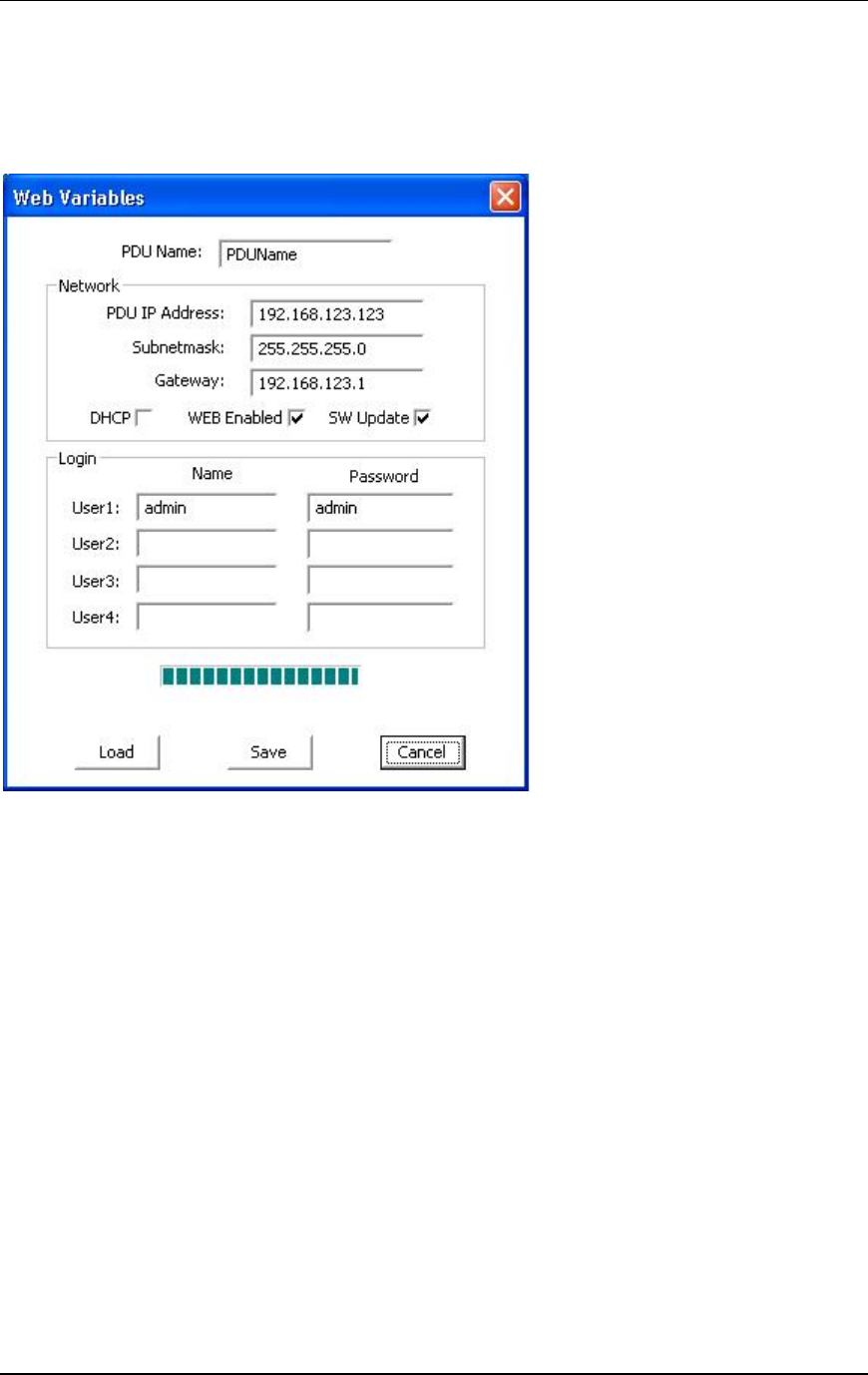
CPI PDU User Manual Rev. 10.0. June 28, 2010
20
Step 4b: The Web Menu – Configuring The PDU For Web Browser Access
Press the [Web] button under the Actions section of the main menu to open the Web
Variables screen.
If you are not using SEMA, but you want to access the PDU using a Java-capable Web
Browser, you can change the PDU network configuration and login information from the
Web Variable screen. You can also change these settings using the Ethernet Setup
menus.
• Click the [Load] button to load the current settings for the PDU.
• A description of each field is on the following page. The default settings are:
PDU Name: PDUName
PDU IP Address: 192.168.123.123
Subnetmask: 255.255.255.0
Gateway: 192.168.123.1
Web Enabled: checked
SW Update: checked
Login User 1 Name and Password: admin, admin
• Enter the information for your network.
• Click the [Save] button to save your changes and return to the main menu. If you
change the PDU IP Address, you will need to use the new address to access the
PDU after you press save.
• Click the [Cancel] button to return to the main menu without making/saving changes.










