Manual
Table Of Contents
- INTRODUCTION
- HOW TO USE THIS MANUAL
- INSTALLATION CHECKLIST
- INSTALLATION GUIDE
- Preparation
- Hardware Installation
- Serial Setup – Access The PDU Using The Serial Connection
- Step 1: Download the PDU Serial Access Program
- Step 2: Connect the Computer to the PDU
- Step 3: The Main Menu – Navigating The Serial Access Program
- Step 4a: The Configure Menu – Configuring The PDU For SEMA Or SNMP
- Step 4b: The Web Menu – Configuring The PDU For Web Browser Access
- Step 5: The Monitor Menu – Monitoring The PDU With A Serial Connection
- Ethernet Setup – Access The PDU Using The Ethernet Connection
- Step 1: Configuring the Browser
- Step 2: Connect the PDU to the Network
- Step 3: Logging onto the PDU
- Step 4: The Main Menu – Navigating The Web Access Program
- Step 5: The User Menu – Assign User Passwords
- Step 6: The Configure Menu – Configure The PDU For Your Network
- Step 7: The Monitor Menu – Monitoring The PDU Using A Web Browser
- TROUBLESHOOTING GUIDE
- APPENDIX
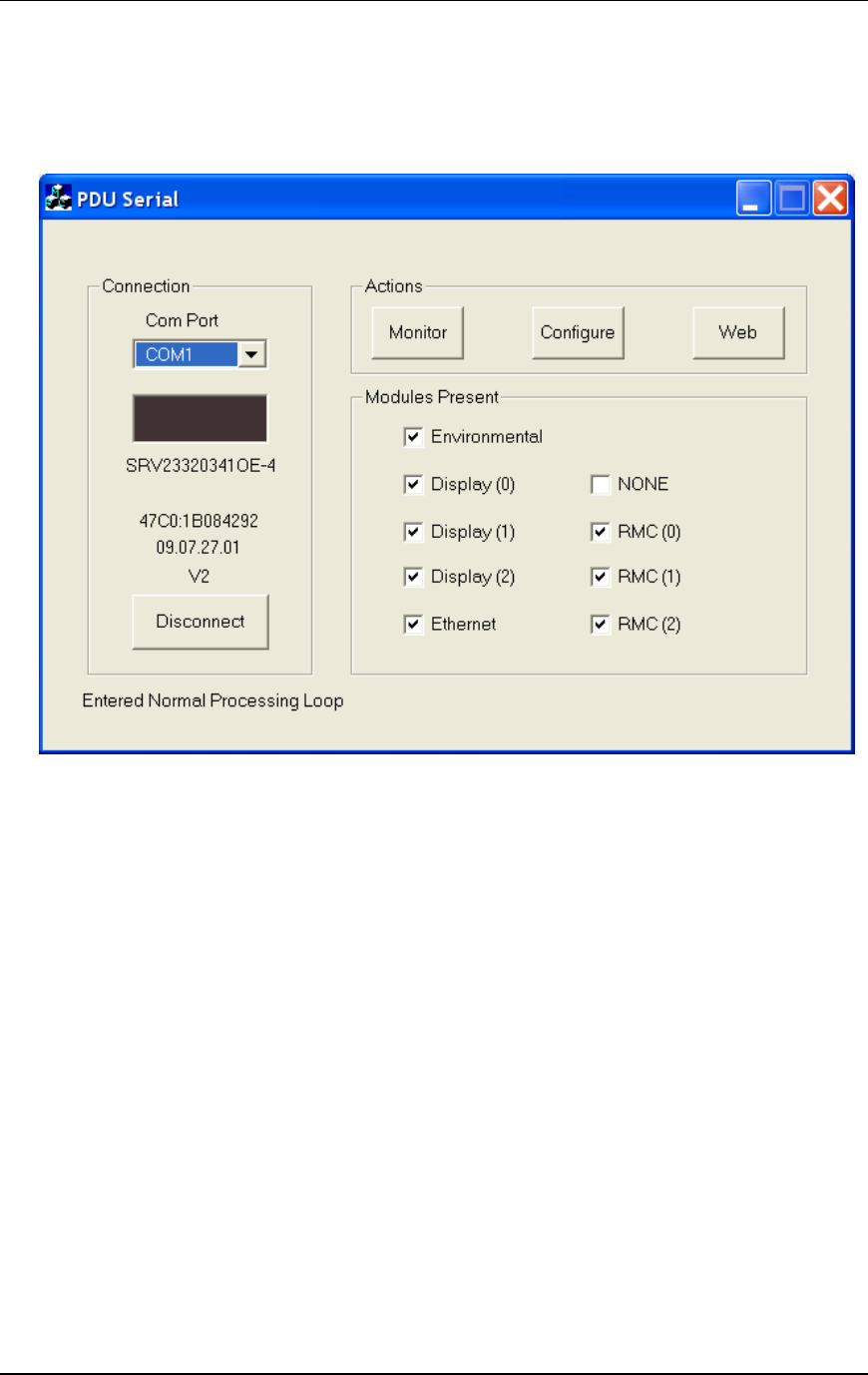
CPI PDU User Manual Rev. 10.0. June 28, 2010
11
Step 3: The Main Menu – Navigating The Serial Access Program
Once you connect to the PDU, a main menu with [Monitor/Status], [Configure] and [Web]
buttons (Actions) similar to the screen below will display:
Note: The check boxes in the Modules Present area will be different depending on
the PDU model. You cannot change any of the settings in this section.
• The purpose of each button on the main menu (shown above) is described below:
Monitor: Select the [Monitor] button to view current readings on Monitored and
Controlled PDUs and to control the outlets (on/off/reset) on Controlled PDUs.
See pages 22 and 23 for details.
Configure: Select the [Configure] button to configure the PDU with IP, SEMA and
SNMP settings including alarm and delay settings. See pages 12 through 19 for
details.
Web: Select the [Web] button under the Actions section of the main menu (shown
above) to configure the web address and user passwords for accessing the PDU
with a Java-capable Web Browser, not SEMA. See pages 20 and 21 for details.
Disconnect: Select the [Disconnect] button to exit the program and stop the serial
connection between the PDU and computer.










