User's Manual
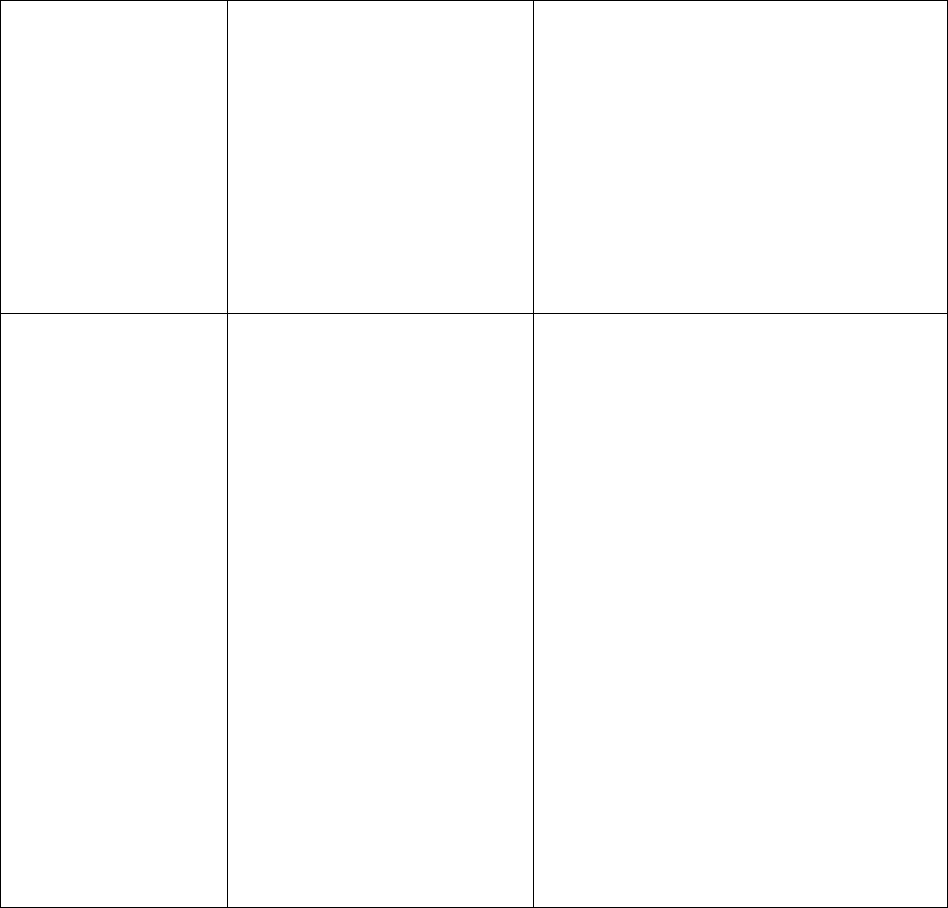
the buzzer will ring if the
keypresses are efficient,
otherwise no buzzer ring;the vote
numbers reach the set option
numbers, then cannot
choose more.if you want to change
the vote answers, press “c” to
cancel
them first, then make a new choice,
finally press “Ok” to confirm .
Score
As above
You can set the upper-lower limit
(integer) and digits after
floating dot, or not set. When
pressing numeric keys, the LCD
will display these corresponding
numbers, press “C” key to clear
the last number, finally press
“Ok” to confirm.
- If setting the upper-lower limit,
when the data is wrong,
LCD displays “Err”
automatically, then please input
again.
- If not setting the upper-lower
limit, you can input 10
numbers at most including “-” and
floating dot, and floating
dot stands the place of one number
3. Read and set keypad ID No.
Work with base station and software, press “OK” key to read and set
keypad ID No.When not vote, press “C” key to display the keypad ID No.
FCC NOTE: THE MANUFACTURER IS NOT RESPONSIBLE FOR ANY RADIO OR TV
INTERFERENCE CAUSED BY UNAUTHORIZED MODIFICATIONS TO THIS EQUIPMENT. SUCH
MODIFICATIONS COULD VOID THE USER’S AUTHORITY TO OPERATE THE EQUIPMENT.
This device complies with Part 15 of the FCC Rules. Operation is subject
to the following two conditions: 1. This device may not cause harmful
interference, and 2. This device must accept any interference received,
including interference that may cause undesired operation


