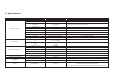User's Manual
10. Troubleshooting
Mobile device cannot find Celluon PicoAir during
Miracast connection search
Please make sure PicoAir is on Miracast mode. This may also be due to a particularly heavy wireless traffic. If this is the case, please reset the device by
pressing the reset button on the back of device.
Cannot stream contents through DLNA application Please make sure device’s WiFi is properly connected to PicoAir’s WiFi. For DLNA connection, please make sure to connect using the password “12345670”
There is no sound Please make sure the volume level of the PicoAir and/or connected device is not in the mute status.
Product makes abnormal noises Please contact Celluon Customer Service for further assistance
The projected image is unclear This is due to the shifts in laser diode. Please refer to Laser Alignment instruction page to adjust shifted lasers.
It takes a long time to display contents through DLNA
mode
It depends on each DLNA streaming app to project contents through PicoAir. For large media files, it may take some time to load and convert the video
to correct format.
PicoAir is connected, but only the black screen is
projected from the device
Please check if the connected mobile device is on sleep mode. If the screen of the connected device goes black, the projected screen will go black as well.
Note that if the volume control LED patterns are on, the PicoAir is powered on.
The video stops playing periodically Please make sure connected device has enough battery to play the video. If both devices have enough battery, this may be due to unstable WiFi
connection. Please disconnect and reconnect the device.
Can users update PicoAir’s firmware Please visit Celluon website www.celluon.com for instructions to update PicoAir’s firmware.
Connection through Miracast intermittently
disconnects during use
This is due to the noise occurred by double wireless connection. Try to connect again after disconnecting all the previously connected wireless networks.
Device automatically shuts down during use This may be due to the depletion of battery or high temperature of the product. If the product is left in a place where the enviornmental temperature is
high (such as in a blanket or near heater), the power will turn off automatically in protection of fire hazard. Please cool the product and use it within
specified operating temperature before turning it on again. If the product has been shut down due to the depletion of battery, please charge the device
before turning it back on.
PicoAir’s screen is frozen; it stopped playing the video /
no response from buttons when pressed /
cannot convert modes
Please reset the device by pressing the reset button on the back of device. Refer to “Identifying Parts” section for the location of reset button.