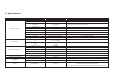User's Manual
9. Charging the PicoAir
4-5 hours 2.5 to 3 hours with continuous use
Charging Time Operating Time
1. Locate micro USB port next to the battery status button.
2. Use the supplied AC adapter to charge the PicoAir thought the micro USB port.
Please fully charge PicoAir’s internal battery before first use (approximately 2 to 4 hours).
A low battery warning icon will show on the screen when the battery is low.
Use the included power adapter to charge your PicoAir. If the battery is too low, PicoAir will automatically shut off.
Please use the included power adapter or any adapter supports 5V 2A to charge PicoAir.
** any adapter with lower spec than 5V 2A can damage the adapter when charging.
Battery Status
First three LED indicators remain solid. When charging at this stage, the next LED
indicator will blink to indicate it is being charged.
All four LED indicators will remain solid.100% charged
Volume control + & - sensors will blink to indicate low battery status0% charged
DescriptionStatusLED Indicator
75% charged
First two LED indicators remain solid. When charging at this stage, the next LED
indicator will blink to indicate it is being charged.
50% charged
First LED indicator remains solid. When charging at this stage, the next LED
indicator will blink to indicate it is being charged.
25% charged