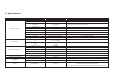User's Manual
***
For DLNA connection with iOS devices:
1. Follow above steps 1-9.
C. Switching Connection Mode
- Use the sliding mode switch located next to the micro USB charge port to change connection mode.
8. Making Adjustments
Volume Adjustment
*Volume is controlled directly from PicoAir.
Locate touch volume control area on top of device. Adjust the volume by lightly touching the + or – pattern.
Speaker / Earphone Usage
Please connect a speaker or an earphone to the 3.5mm audio out jack.
Laser Alignment
When the images seem blurry and/or the colors appear skewed, please visit Celluon website at www.celluon.com for Laser Alignment instructions.
Engine Firmware Update
Press and hold battery status indicator for about 3 seconds. MENU screen will be displayed for menu selection. Use volume control patterns ( + & - ) to select “Firmware Update”.
Follow instructions on screen to update the engine firmware.
Product Firmware Update
Please visit Celluon website www.celluon.com for the latest system firmware update.