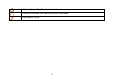User's Manual
9
2. Connect the charger to an AC power socket.
3. Wait until the battery is completely charged. During the charging, the charging icon is displayed in
animation.
4. When the charging icon becomes static, the battery is completely charged. It takes about 4 hours
to fully charge the battery.
5. Disconnect the charger from the phone.
6. Disconnect the charger from the AC power socket.
2.5 Important Password
Phone lock password is 1234.
2.6 Transfer files to the T-Flash card
1. Insert your T-Flash card into a card reader, and then connect the card reader to the USB port of a
Computer. The Computer will auto detect the card reader as a removable disk. You can access the
T-Flash card memory now.
2. Download or upload the files to the T-Flash card.
3. When the transfer is finished, please make sure that you safely remove the card reader by clicking
.
4. Finally, insert your T-Flash card into your cellular phone, you can view the files in Multimedia > File
manager > Memory card.