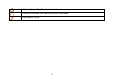User's Manual
8
2.2 Inserting a T-Flash Card
Open the T-Flash cover on the left side of your phone.
Gently slide the card into the slot and press it down until the card locks into place. If you want to get the
T-Flash card out, gently press the T-Flash card, then you can remove it from your phone.
The T-Flash Card is not delivered as an accessory in your packing box.
2.3 Turning the phone on
To turn the phone on, press and hold the Power Key. Enter the PIN code if required.
2.4 Charging the Battery
1. Ensure the battery is inserted in the handset. Connect the charger to the charger port on the
phone.