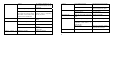User's Manual
46
Your phone also provides you with other tools for extra use, such as Calculator, Currency converter,
Stopwatch and E-Book reader.
Calculator
Your phone has a built in calculator. Enter the numbers with the keypad. An icon will appear on the
screen indicating how to do calculations:
Currency
converter
This application allows you to
convert currency.
First, input the rate, then input
the local value. Press Ok to view the foreign value.
Stopwatch
Your phone features two kinds of stopwatches: Typical stopwatch and nWay stopwatch.
Typical stopwatch
Split time: When you select this, the timepiece will be saved and continue to count when you press Split.
Keys Operation
Up Addition
Down Subtraction
Left Multiplication
Right Division
Left Soft Key To calculate
Right Soft Key To clear or exit Calculator
# key To enter decimal point
47
The 2nd timepiece is recorded based on the continuous timing. You can stop and resume anytime.
Lap Timing: When you select this, the timepiece will be saved and start the new timing when you press
Lap. The 2nd timepiece is recorded in new timing. You can stop and resume anytime.
Note: If you press the Hang Up key while timing, the activated stopwatch will not stop and when you try to
enter another stopwatch Split time or Lap timing, a confirmation screen will appear asking if you want to
stop previous stopwatch. Select Yes to stop previous and to enter the next stopwatch.
View record: Select to view, delete, or delete all saved records.
nWay stopwatch
Press Start to activate the stopwatch, and then you can press Left/Right/Up/Down to record four
different groups of data.
E-book reader
This menu allows you to read an e-book and complete related operations.
If there’s an e-book file in a list, press Option to select Open E-Book.
After opening the e-book, you can also access the following options by pressing Option:
Find: Select to find any text in case sensitive or case insensitive in the e-book.
Find next: Select if there’s more than one matched text-you can select this option to find next match.
Jump to: Allows you to jump to the Beginning, Middle or End of the e-book or enter the exact percentage
you want to advance.
Go to bookmark: If there’s bookmark, you can select and go to the bookmark you added before.