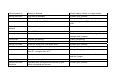User's Manual
71
Sound recorder
The sound recorder is a simple recording tool that
provides all of the required functionalities for you to
manage voice files.
To start recording
1. In any mode, press Home Key, touch the
application tab and then touch Sound Recorder.
2. Touch button
to start recording.
3. During the recording, you can pause the voice
recording anytime by touching button
. Then
choose Use this recording to save the recording
file to File Manager in the condition that your SD
card is inserted. Or choose discard to abandon
the recording file.
4. To exit sound recorder, you can press Back Key
or press MENU Key and then touch quit.