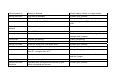User's Manual
69
you have already unmounted it, or if you have
mounted the microSD card on your computer.
Format SD card: Permanently erases everything
on a micro SD card and prepares it for use with your
phone. You must remove a micro SD card before
you can format it.
Internal phone storage
Available space
:
The amount of internal phone
storage used by the operating system, its
components, applications (including those you
downloaded), and their permanent and temporary
data.
Language & keyboard
Use the Language & Keyboard settings to select the
language for the text on your phone and for configuring
the onscreen keyboard, including words that you’ve
added to its dictionary.
Accessibility
You use the Accessibility settings to configure any
accessibility plug-ins you have installed on your
phone.
Accessibility: Check to enable all installed
accessibility plug-ins.
Power button ends call: check to use the power
button to end a call instead of turning off the
screen.
Date & time
Set time, time zone, and date: Use Automatic unless you
need to override the network values.
Use 24-hour format: Select to set 24-hour formats on or
off.
Select Date format: Select from a variety of formats.
About phone
View your phone Status. This screen lists a variety of
information, including your phone number, the network