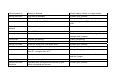User's Manual
68
application from the Android Market, you
will be able to uninstall it from this screen
by selecting Uninstall.
Running services: Open a list of
services—applications or parts of applications that
provide services to other applications or that run
even when their main application isn’t running.
Development: If you are an application developer,
you may be interested in these settings:
USB debugging: If you want to communicate with
your phone directly via USB, select this check box.
Stay awake: To prevent your phone from sleeping
while charging (via power adapter or USB), select
this check box.
Allow mock locations: To allow mock locations,
check this box.
Accounts & sync
Use the Accounts & Sync settings to add, remove, and
manage your Google and other supported accounts.
You also use these settings to control how and whether
all applications send, receive, and sync data on their
own schedules, and whether all applications can
synchronize user data automatically.
Privacy
You use the Privacy settings to manage your personal
information.
SD card & phone storage
View and manage the data storage on your phone:
SD card
Monitor and manage the use of your SD card from this
screen:
Total space and Available space: List the amount
of space on any micro SD card installed in your
phone and the amount you have used to store
photos, videos, music, and other files.
Unmount SD card: Unmounts the microSD card
from your phone so that you can format the card or
safely remove it when the phone is on. This setting
is dimmed if there is no microSD card installed, if