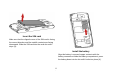User's Manual
17
Qwerty & Virtual keyboard
Your phone supports both Qwerty and Virtual keyboard.
You are free to choose your preference keyboard to input
text.
Qwerty Keyboard
When the cursor is moved to the text entry field, tap the
keys on the Qwerty keyboard of your phone to enter the
text.
Key operations:
Delete Key: Press to delete previous character.
Press and hold to delete the whole line.
FN Key: Press to activate FN mode to enter digits
printed on the top part of the Keys. Press the FN
Key once to activate it once, press the FN Key
twice can activate FN mode all the time, in this
case, to deactivate the FN mode, press the FN
key.
Symbol Key: Press to activate symbol mode to
enter symbols printed on the top part of the Keys.
Space Key: Press to enter space.
Shift Key: Press to switch input modes.
Caps Key: Press to input capital letters printed on
the top part of the keys. Press the once to activate
it once, press the twice to enter capital letters all
the time.
Virtual Keyboard
When you select or touch a field that requires text or
numbers, the onscreen keyboard becomes available.