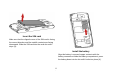User's Manual
10
The battery symbol indicates the charging status.
During charging, the charge indicators
will scroll;
When all the scroll bars
are steady, the battery is
fully charged. You can then disconnect the charger.
The only way to turn off the charger is to unplug it, so it is
advisable to use an easily accessible AC power socket. If
you do not intend to use your phone for several days, we
recommend that you remove the battery. If the battery is
not charged, the battery icon will reappear after a few
minutes of charging.
Inserting a micro SD Card
Your phone has a slot for a micro SD card.
1. With the metal contacts facing down, gently put the
SD card into the slot. Note: The metal
contacts are facing forward.
2. If you want to get the T-Flash card out, gently
press the SD card, then you can remove it from
your phone.
Note: if you are going to remove your SD card, first
you must remove it from your phone by selecting
HOME,then tap the application tab to select
Settings > SD card & phone storage >Remove
SD card.