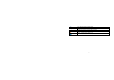User's Manual
4
2.2 Key Functions
Key Function
Dial/Answer
key
Answer all calls
Make calls from Sim card
View SIM card call logs in standby mode.
End /Power
Key
Pressing and holding to turn the phone on/off.
End a call or reject an incoming call.
Return to the idle mode.
Left/Right
Soft Key
Press to perform the function currently displayed in the bottom left/right corner of the
screen.
OK Key Enter Main menu in idle mode.
Confirm a selection.
Numeric key Enter numbers, letters or characters.
Select a submenu item labeled with the corresponding number.
* Key Press and hold to toggle between +, (pause character) P, and (wait character) W when
entering phone numbers in idle mode. Press to enter symbol when editing text.
# Key Press to switch input modes when entering text.
Press and hold to activate or deactivate the silent mode when phone is in idle mode.