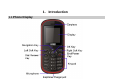User's Manual
2.2 Inserting a T-Flash Card
1. Lift up the T-Flash card cover on the right side of the SIM card slot. Pull the cover down if it is
locked and then lift. A word “OPEN” will prompt you in the correct direction.
2. With the metal contacts facing down, gently slide the T-Flash card into the slot.
3. Press and pull the cover up to lock it. A word “Lock” will prompt you in the correct direction.
2.3 Turning on the Phone
To turn the phone on, press and hold the End/Power Key.
2.4 Charging the Battery
1. Make sure the battery is inserted. To charge the battery, plug in the charger connector at the
bottom of your phone (charger port) and then plug the other end into an AC power socket.