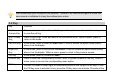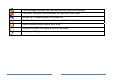User's Manual
3 Text Entry
3.1 Input Method
You can key in text by pressing the keypad, Before you key in text, press Options and select Input
Method, or you can press shift key to switch input Method
You could press the space key to insert spaces.
3.1.1 Entering Symbols
In any input mode, press the Symbol Key to open the symbols input screen.
3.2 To activate or deactivate the FN mode
Activate FN mode to enter digits or characters printed on the top part of the keys, Press the FN Key once
to activate it once, press the FN Key twice can activate FN mode all the time, in this case, to deactivate
the FN mode, press the FN key.
Example: How to enter the word "Happy2010!"
1. Press the Shift Key to activate the “ABC” mode, press the H Key to enter “H”.
2. Press the Shift Key to activate the “abc” mode, press the a, p, p, y key to enter “appy”.
3. Press the FN Key twice to activate FN mode, press the 2, 0, 1, 0, ! Key to enter “2010!”.