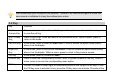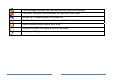User's Manual
1. The microSD card slot is on the right side of your phone.
2. With the metal contacts facing to the metal contacts in the slot, gently slide the SD card into the slot
and press down until the card locks into place (6).
Note: the metal contacts are facing front.
3. If you want to get the microSD card out, gently press the microSD card, then you can remove it
from your phone.
2.5 Important Password
Phone lock password is 1122.