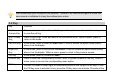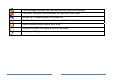User's Manual
time, in this case, to deactivate the FN mode, press the FN key.
Symbol Key
Press the symbol key can access the symbols.
Navigation
Key
Within a menu, press Up, Down, Left or Right to scroll through menu options.
Note: “Press” in this manual, means to press and release the key; “press and hold” means to
press and hold the key for at least 2 seconds.
1.3 Icons & Symbols
Icon Description
Network - The left portion indicates whether your phone is already registered with a
network and the right portion indicates signal strength (from no signal to strongest).
Battery - Indicates battery level. When charging, a scrolling icon will be displayed. The
more bars, the stronger the charge.
To log on GPRS - The icon will be displayed only when you have logged onto GPRS.
MMS - Indicates you have one or more unread MMS messages.
Message - Indicates you have one or more unread messages.