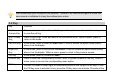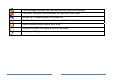User's Manual
We continuously strive to improve our products. Therefore, we reserve the rights to revise this
user manual or withdraw it at any time without prior notice.
1.2 Key
Key Function
Dial /
Answer Key
Press to answer a call or dial a call after you enter a phone number. In idle mode, press
to view the call log.
End / Power
Key
Press to end a call. Press and hold to turn the phone on/off. Within a menu, press to
return to idle mode.
Left Soft Key In idle mode, press to enter the Main menu. Press to access the option listed directly
above it on the display.
Right Soft
Key
In idle mode, press to access the Call center. Press to access the option listed directly
above it on the display. Within a menu, press to return to the previous screen.
OK Key In idle mode, press to Access the WAP.
Numeric key Press to enter the corresponding number, letter or symbol located on the key. Within a
menu, press to access the corresponding menu option.
FN Key
Activate FN mode to enter digits or characters printed on the top part of the keys, Press
the FN Key once to activate it once, press the FN Key twice can activate FN mode all the