User's Manual
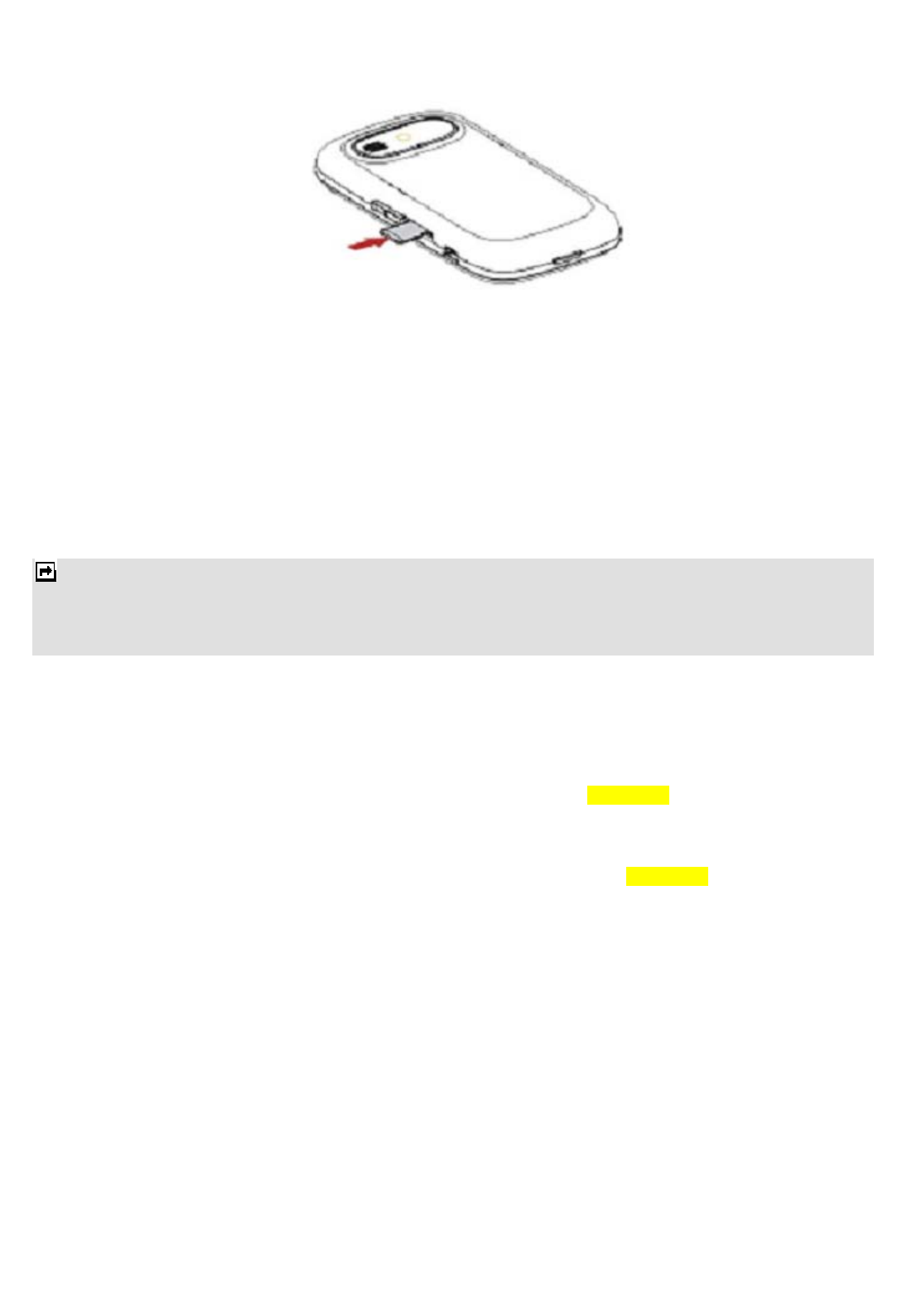
9
(6)
Charging the battery
You must fully charge the battery before using your phone for the first time.
1. Connect Charger cable to the micro charger on the right side of your phone.
2. Connect the charger to an AC wall outlet.
When the battery scroll bars are steady, the battery is fully charged. You may disconnect the charger.
Switching the phone on and off
• Press and hold the
Power Key.
Notes:
1. You can also use the phone without a SIM card. If the phone asks for a PIN code, key in the PIN code and press the
Left Soft Key (LSK) to confirm.
2. Do not switch the phone on where phone use is prohibited or where it may cause interference or be dangerous.
Call Functions
This section gives you information about the calling service supported in your phone.
Making a call
In standby mode, key in the number, including the area code and press the SIM1/SIM2 Dial Key.
To make a call from the Phonebook
In standby mode, press the Left soft key to enter the main menu and then select Phonebook. Scroll to the
desired contact name or type the name in the search bar and then press the SIM1/SIM2 Dial Key to make the
call.
To make an international call
1. For international calls, enter the international prefix (character +).
2. Key in the country code, area code and the phone number.
3. Press the Dial Key
to call.
Answering or rejecting an incoming call
• Press the Answer
Key to answer the call when the phone rings.
• To reject an incoming call, press the End Key to reject the call.
Call Waiting
If you want to answer another incoming call, activate the call waiting function for the SIM first.
During a call, press the Answer Key to answer
the new incoming call. You can swap back anytime by pressing the
Left Soft Key (LSK) and select Swap.










