User's Manual
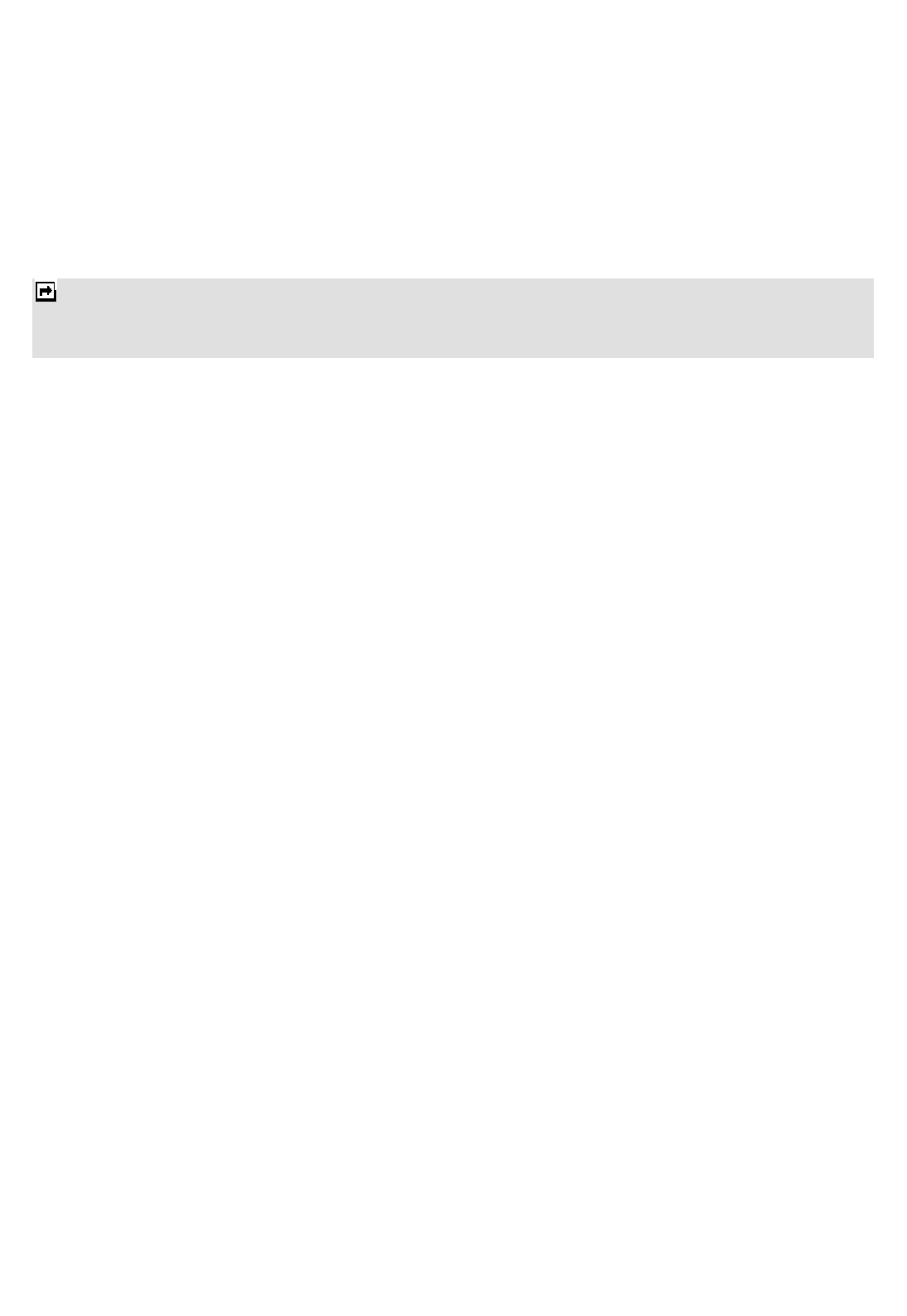
25
• Remote Control: Your phone allows you to remote control some applications on your PC. Your PC needs
to support Bluetooth technology. Please follow the above instructions to add the PC to My device. After the
PC agrees with the remote control, you can control the desktop, media player and presenter by pressing
the keys on the phone.
• My Address: You can view your handset address here.
Notes:
1. Operating your phone in an invisible mode is a safe way to avoid malicious software.
2. Do not accept BT connectivity from sources you do not trust.
Data Account
You can access WAP via GPRS. To get the analogue number, ISDN number information or the access point of
GPRS, you may need to contact your operator for the service.
Restore factory settings
This function allows you to reset the phone settings to the original setting. The phone lock password is needed to
access this function.
Shortcuts
This feature allows you to make a list of shortcuts for quick use.
Press Option to Add, Edit, Delete, Delete all, Disable, or Change order.
Extra
Calculator
The calculator applies simple calculator function such as addition, subtraction, multiplication and division.
Unit Converter
This feature helps you to convert weight or length to a different unit.
Stopwatch
This function is designed to store the timepiece, which is to start or stop for exact timing.
To use stopwatch
1. From the main menu select Organizer > Stopwatch.
2. Select Typical stopwatch. You can choose different record methods and view records.
• Split Timing: When you select this, the timepiece will be saved and continue to count.
• Split. The 2nd timepiece is recorded based on the continuous timing. You can stop and resume
anytime.
• Lap Timing: When you select this, the timepiece will be saved and start the new timing.
• Lap. The 2nd timepiece is recorded in new timing. You can stop and resume anytime.
• View records: You can view those timepieces you have recorded or delete the records.
3. Select nWay stopwatch. You can make four records by pressing the Navigation Key.










