User's Manual
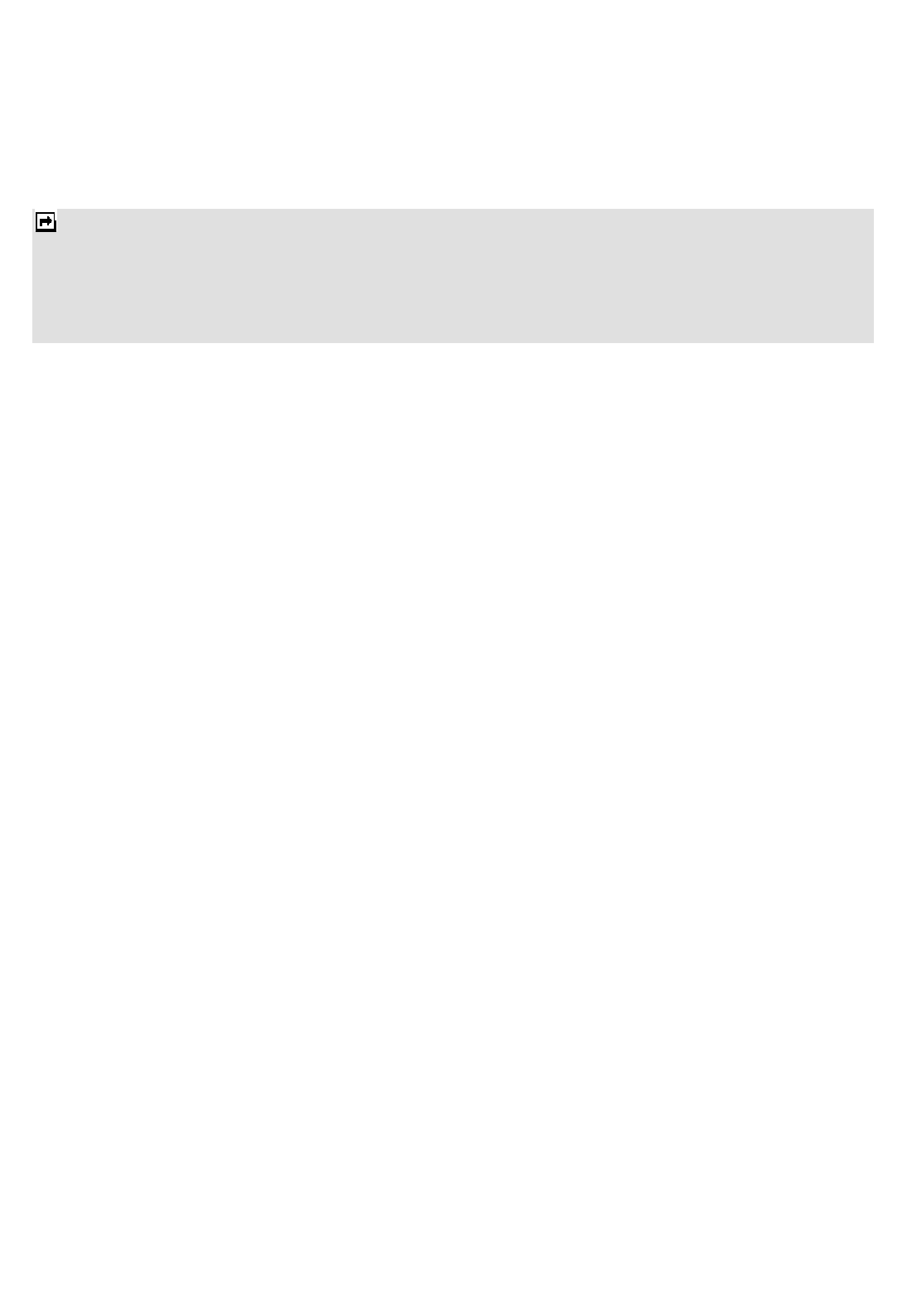
24
search for the device.
4. Select an audio device you want to pair.
5. Press Pair to pair your phone with the headset. You might need to enter the headset password which is
factory-set, refer to its documentation for further information.
6. Then you might add the BT headset to the trust list and connect the headset by selecting Yes.
Notes:
1. Before using the BT headset, please make sure your device has been fully charged.
2. The BT headset added to the trust list would be displayed in My device list. In the future, if you wish to connect your
mobile phone with a certain BT headset, you can select from My device list for connection.
3. All active devices you have connected will be displayed in Active devices and you can disconnect anytime by
pressing Disc.
To pair BT devices
1. In the Settings menu, choose Connectivity > Bluetooth.
3. Go to My device.
4. Select Search new device, then press the left soft key, your phone will automatically search all BT
devices.
5. To pair with the BT device, press Pair. You should create your own password and agree with the owner of
the other device to use the same password. Devices that do not have a user interface have a factory-set
password. Refer to its documentation for further information.
To connect BT Devices
1. In the Settings menu, choose Connectivity > Bluetooth.
2. Go to My device and select the BT device you wish to connect.
3. Select Options > Connect.
4. Before the BT device is connected, your phone will ask you which profile you wish to connect (it will depend
on how many profiles your BT device supports).
To send data using Bluetooth connectivity
1. Select the object your want to send.
2. Select Options > Send.
3. Choose Via Bluetooth, then your phone will search for the BT device.
4. Select the device you would like to share following by sending action.
To receive data using Bluetooth connectivity
When you receive data through Bluetooth, a notification message will pop up to ask if you are willing to accept. If
you decide to receive the message, press Yes and the data will be saved in Received folder of File Manager.
To listen to stereo music
1. In Settings menu, choose Connectivity > Bluetooth.
2. If you have already paired the stereo Bluetooth headset, please go to My Device and select the headset
you wish to connect. If you have never pair the Bluetooth headset before, please pair the headset first.
My Name
You can change your device which is your phone’s name displayed in other devices.
To setup your BT technology
Your setting list includes:
• Audio Path: This function allows you to set the audio path in the phone or BT headset.
• Storage: You can choose the storage for the received files, phone, memory card or always ask.
• Sharing permission: You can set your Sharing permission to Full control or read only.










