User's Manual
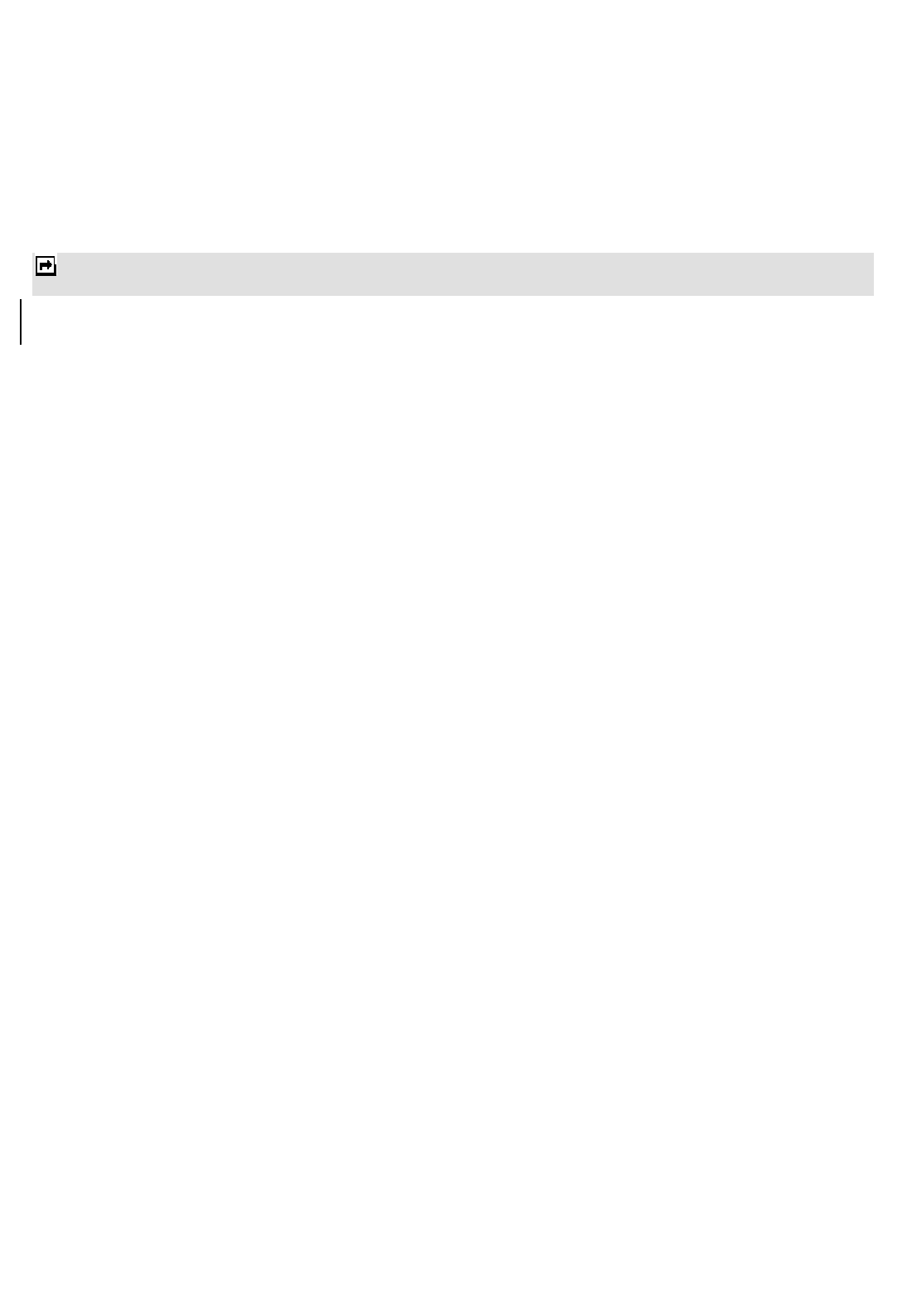
22
Schedule power on/off
You are allowed to schedule the power on and off time for 4 different time settings.
Language
This phone allows you to set a language for the display in this phone.
In the Settings menu, choose Phone settings > Language.
Note: The option of Automatic depends on your service provider and languages supported by your phone. If you select
Automatic, your phone will auto detect the language supported by your SIM card and phone.
Pref. input methods: Allows you to predefine your input method.
Display
This feature allows you to personalize your display setting through the following options:
• Wallpaper: Allows you to change the wallpaper displayed on the idle screen.
1. In Settings menu, choose Phone settings > Display > Wallpaper.
2. Choose User defined, select one image from the File manager.
3. Or choose System and press OK.
• Screen Saver: Allows you to play different screen savers. The waiting time after which the screen saver is
activated is from 5 sec. to 1 min.
After the above setting is completed, go back to the Screen Saver submenu and choose Select to enter
either the System or User defined to choose an image as your screen saver.
• Power on display: Allows you to set the power-on animation from the system or the file manager.
• Power off display: Allows you to set the power-off animation from the system or the file manager.
• Show date and time: If it is on, the time and date will be shown in standby mode.
• Show owner number: If it is on, the owner number will be shown in standby mode.
Dedicated Key
This function allows you change the features on Navigation Keys.
Auto update of date and time
You can set to on or off.
Flight mode
Select from Normal mode, Flight mode and Query when power is on.
Misc. settings
This menu allows you to set the LCD backlight.
Network Settings
Here you can search the network, set your preferred network or change the GPRS connection.
Security settings
This function allows you to activate a password to protect your phone against unauthorized use.
Your phone provides the following selections for your option:










