User's Manual
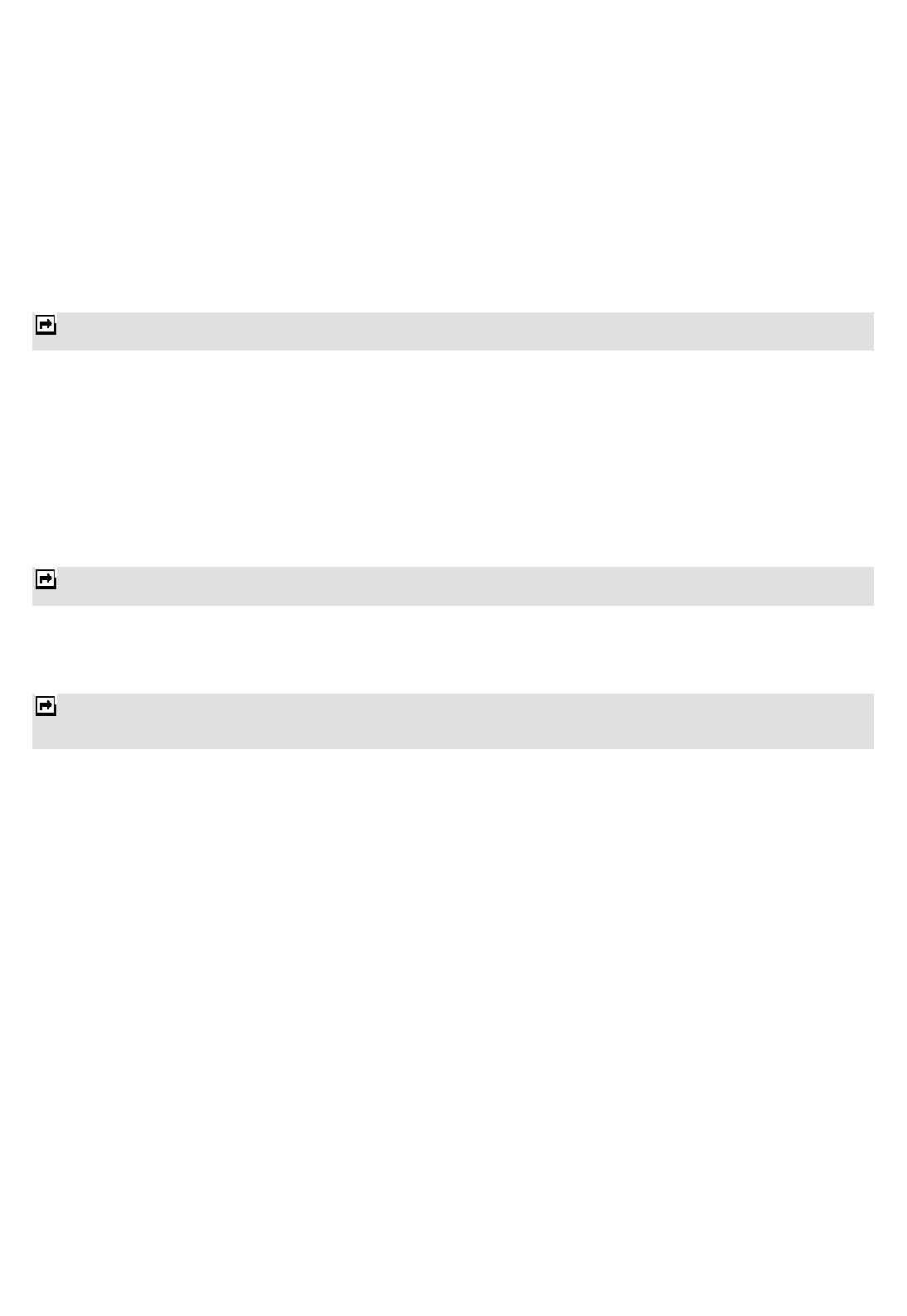
18
may not be supported. To include content in your message without notifications, select Free.
• Picture Resizing: Define the size of the image in an MMS.
• Auto Signature: Define whether you want to add a signature at the end of an MMS
automatically.
• Signature: Define the signature that you want added.
• Sending: This setting contains options such as priority, delivery report, and so on.
• Retrieval: This setting contains options such as roaming, read report and so on.
• Memory status: Allows you to check the used and free memory.
Note: You may contact your network service operator to consult MMS settings.
Multimedia
Camera
You can use this phone to take photos with the phone’s built-in camera and adjust its settings. The camera lens is
on the back of the phone and the display of the phone works as a viewfinder. If there’s not enough memory for the
camera, you need to delete old photos or you can choose to save photos in the memory card. The status of your
camera setting will be displayed on the top of preview mode.
Note: Do not use this feature where it violates local laws.
To start using Camera
1. In the main menu, select Multimedia > Camera.
2. To take the picture, press the Camera Key.
Note: The photo will be saved in the Photo folder in the File Manager menu. You can also view the picture by selecting
Photos from the option list or open the Photos folder from the File Manager menu.
To setup the Camera
1. Press the Left Soft Key in the preview mode. All options will be displayed and then you can adjust the
setting through the preview mode directly.
2. Now you can set the image size, quality, scene mode, and so on.
Image viewer
All images from the photos folder can be viewed from here and storage is located in either the phone or memory
card. You may choose to view your images in List Style or Matrix Style.
To change the storage, please select Options and select Storage.
Video Recorder
You can record a video clip through the built-in camera. The status of your video recorder setting will be displayed
on the top of the preview mode.
To start using Video Recorder
1. In Multimedia menu, select Video Recorder.
2. Press the Left Soft Key to personalize your setting; otherwise, you might start video recording by pressing
the Camera Key.










