User's Manual
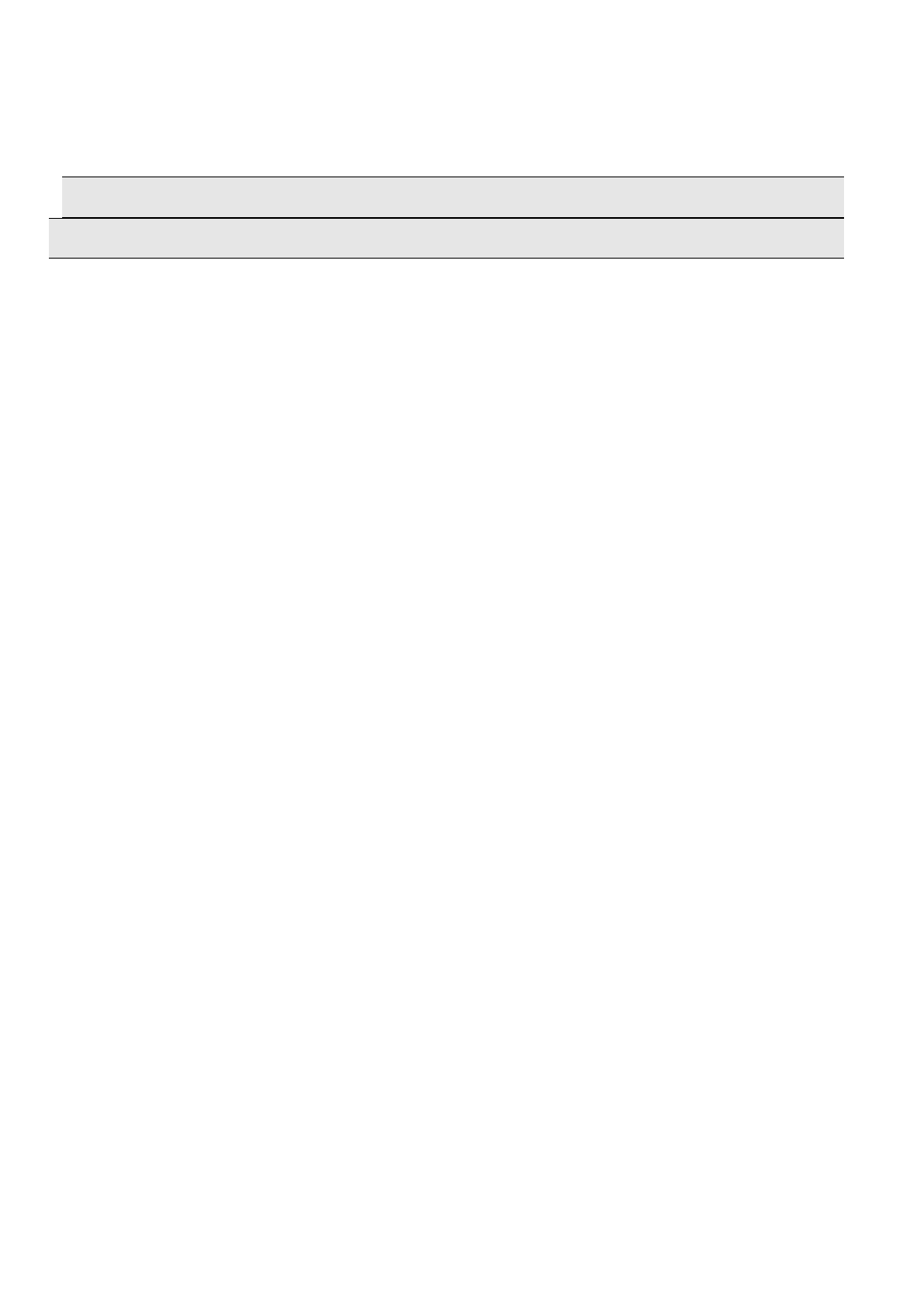
17
2. Enter the security certificate name.
3. Select Done.
Note: If you sent email through Gmail, you must install the certificate.
Pplease contact your Gmail operator for more information.
Broadcast Message
Your phone allows you to receive commercial messages. You can either enable or disable the receiving mode and
set some other settings based on your personal preference.
Templates
There are several default Text message and MMS templates in your phone.
Message Settings
Your phone allows you to set up default setting on the Text message and MMS features.
1. Go to Messaging and choose Message settings.
2. Then select Text message or Multimedia message to change settings.
3. Choose the field you would like to change.
Text message provide the following options to customize:
• Profile Settings: If more than one message profiles are allowed by your SIM, you may edit the
profiles separately.
• Voicemail server: Your phone allows you to access your voice mailbox quickly if your operator
supports this function. Your voice mail number will be provided by your service provider and
displayed in the phone. In the standby mode, press and hold the 1 Key to call your voice mail directly.
• Common Settings: If Delivery Report is on, the network will send delivery reports in your
messages. If Reply Path is on, you will transmit the number of your Text message center together
with the message. The recipient can then reply using your Text message center which will speed
up the rate of transmission. This feature is subscription dependent. If Save sent message is on, the
sent successfully messages will be saved in the Sent box.
• Memory status: Allows you to check the memory status in the Phone or SIM card.
• Preferred Storage: Allows you to change your preferred storage as SIM card or phone.
• Preferred connection: Allows you to set your preferred connection.
MMS message provide the following options to customize:
Profiles: You may receive and send multimedia messages through a certain network or service provider.
To activate a profile setting, select it and then choose Activate Account.
Common settings: see the following settings.
• Compose: You can set compose format based on the option listed below:
• Slide Time: Define the time for the delay between each slide.
• Creation Mode: If you select Restricted, the device prevents you from sending messages that










