User's Manual
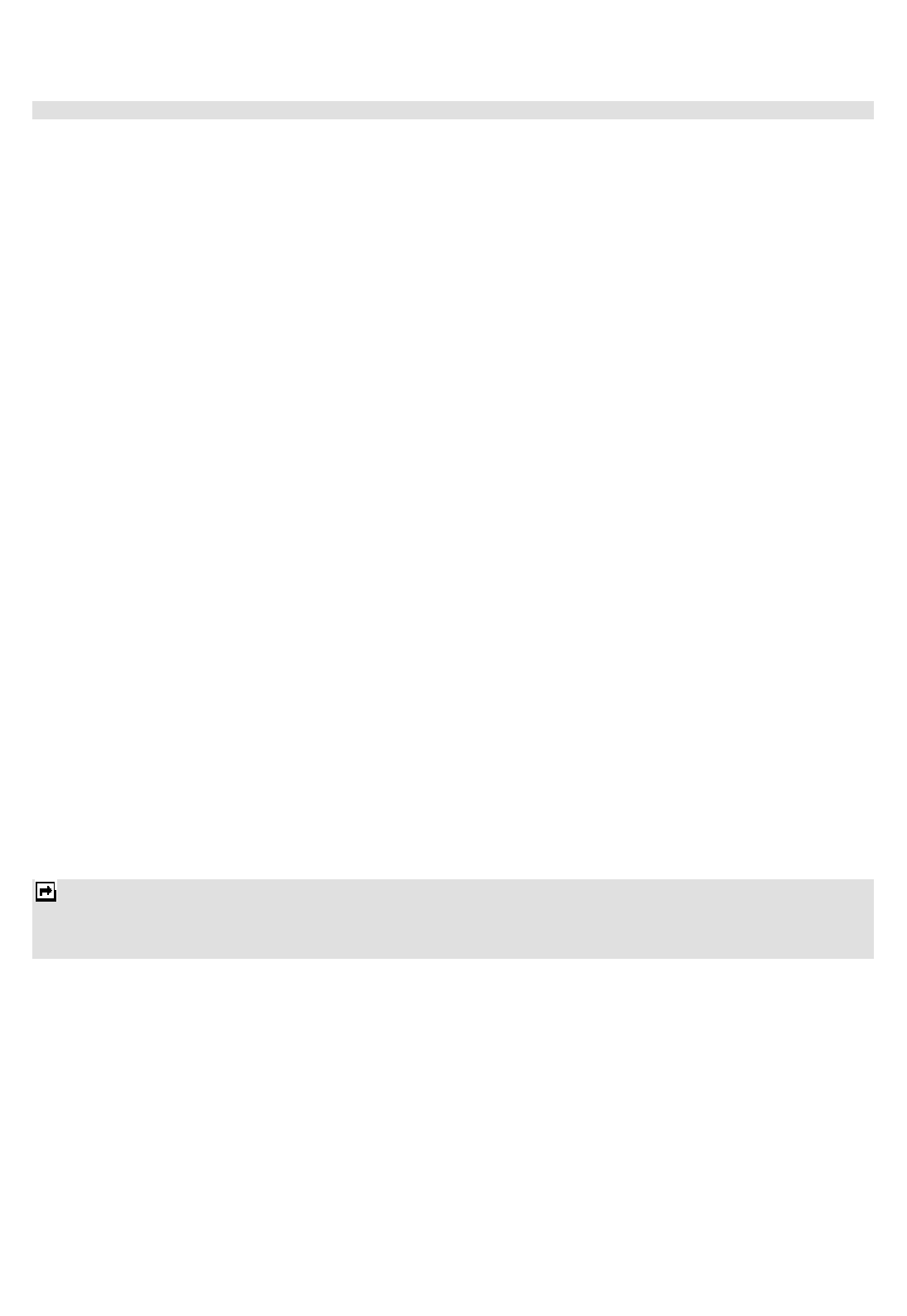
14
The Bluetooth profile can only be activated when the Bluetooth headset is connected.
To activate a Profile
1. In Profile menu, select a profile.
2. Select Options > Activate.
To edit the Profile
You can customize Profile settings to meet your preference.
1. In Profile menu, select a profile.
2. Select Options > Customize.
Phonebook
Your phonebook list is saved either on the SIM card’s memory or the Phone’s memory. You can also choose to list
both.
Search
In standby mode, press the Left Soft key to enter the main menu and then select Phonebook.
Now you can search names and numbers saved in the Phonebook.
Key in the full name or first character of a contact person’s name.The phonebook list will automatically jump to the
character you have entered or the matched contact will be displayed.
Add New Contact
Allows you to create a new entry into the phonebook list. It will be saved either in the phone memory or on the SIM
card.
To add a new contact
1. In Phonebook menu, choose Add new contact, press the Left Soft Key to select Options > Select, and
then enter the contact information.
2. Press Done or OK to save the new contact.
Note, If you want to change the storage location, please select Add new contact > Phonebook settings >
Preferred storage,
Notes:
1. Your phone allows you to save 500 entries of phone numbers.
2. Image and video can be selected from both the default and file manager.
Caller Group
In standby mode, press the Left Soft key to enter the main menu and then select Phonebook. Press the Left
Soft Key to select Options > Caller groups.
There are five default caller groups on the phone. You can edit each group’s name. With the caller group function,
you can send a message to all members of a group at the same time.
Phonebook Settings
To access the Phonebook settings in standby mode, press the Left Soft key to enter the main menu and then
select Phonebook. Press the Left Soft Key to select Options > Phonebook settings










