User's Manual
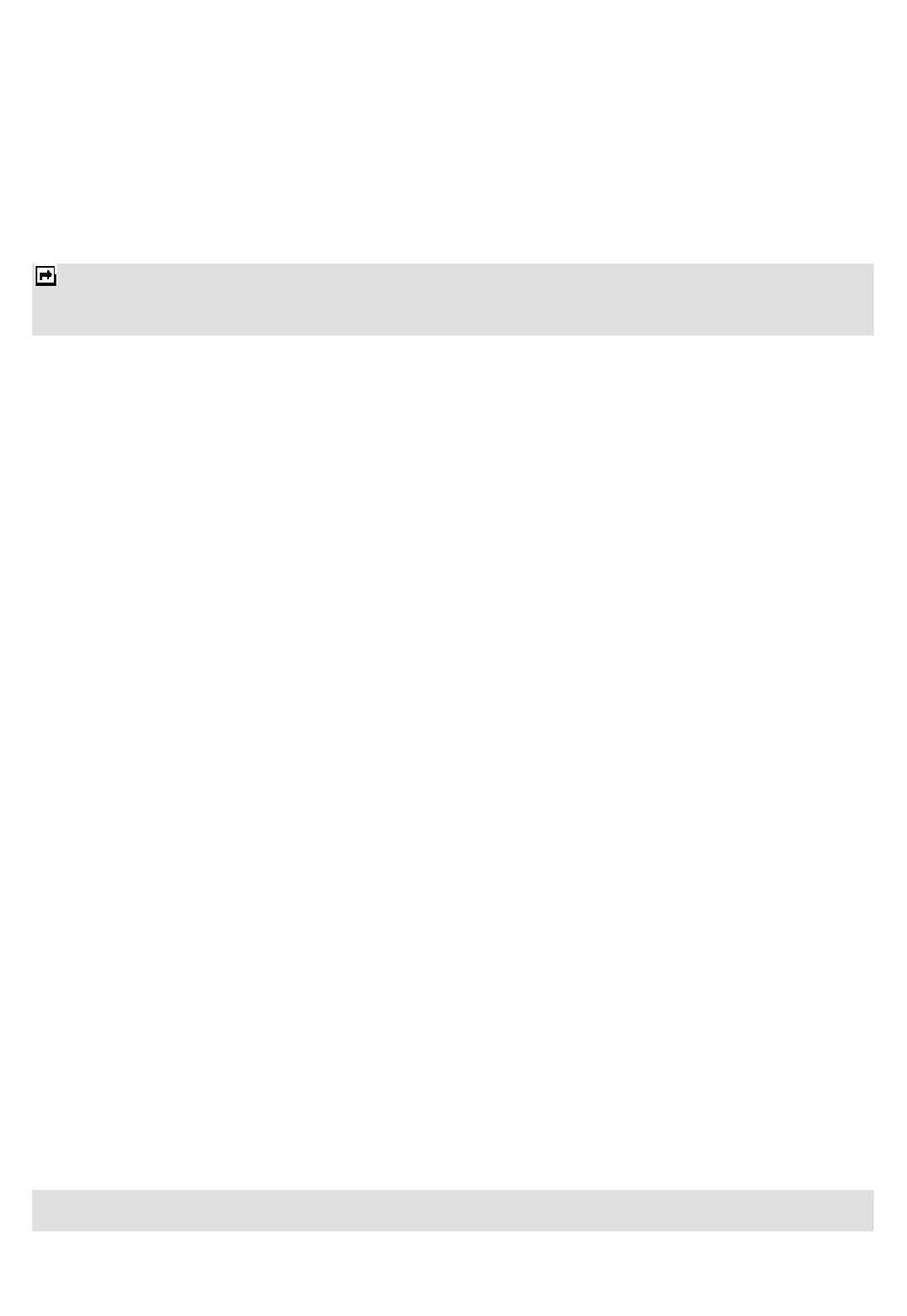
13
Key in the service settings manually
1. From the main menu, select Services > Internet service > Settings >Profiles.
2. Select a profile from the list. Select Activate profile to activate the selected profile. You may edit the
profile in Profile name, Homepage, Data account, Connection Type, User name, and Password. To
get more information, you may need to contact your operator.
Note: In most cases, you only need to use one of the default profiles to access the Internet. The settings are different from
operator to operator. Please consult your operator or service provider for the correct settings and proceed with care.
Wrong settings will cause the connection to fail.
Browser Options
You can set the timeout value for the browser. The purpose is to stop the browser from connecting to the website if
the website does not respond within the timeout. Also, you can choose to either turn On or Off the image while
browsing.
Service Message Settings
You can choose to either receive or reject the service messages which are saved in the service inbox sent by your
service provider.
Clear Cache
The information or date you have accessed is all stored in the cache of the phone. A cache is a file buffer used to
store data only temporarily. You can clear the cache by selecting this option.
Clear Cookies
Under the consideration of privacy and security issue, we would suggest you to clear cookies which may contain
sensitive information just in case your phone is misplaced, lost or stolen.
Trusted Certificates
This function is to indicate your trusted certificate while browsing and allows you to manage your trust list.
File Manager
In this menu, you can manage images, audio, music, photos, videos and other contents you have downloaded.
Two storage options; Phone and Memory Card, will be displayed:
To check files saved in the File Manager
1. From the main menu, select File Manager. There is one or more drives named Memory Card if you insert
the T-Flash card in.
2. Scroll to the Phone menu and press Options to open the options list.
3. When you choose Open, you will see a list of folders. Note, some folders, such as My Music may be hidden
until you enter the Music Player menu.
Note, the Java games folder lists the JAVA games you have installed.
User profiles
Your phone provides 7 different profiles, including General, Meeting, Outdoor, Indoor, Silent, Headset, and
Bluetooth profiles.
Note: If you customize the alert type, the indication icon may be changed.
The Headset profile can only be activated when the headset is plugged in.










