User's Manual
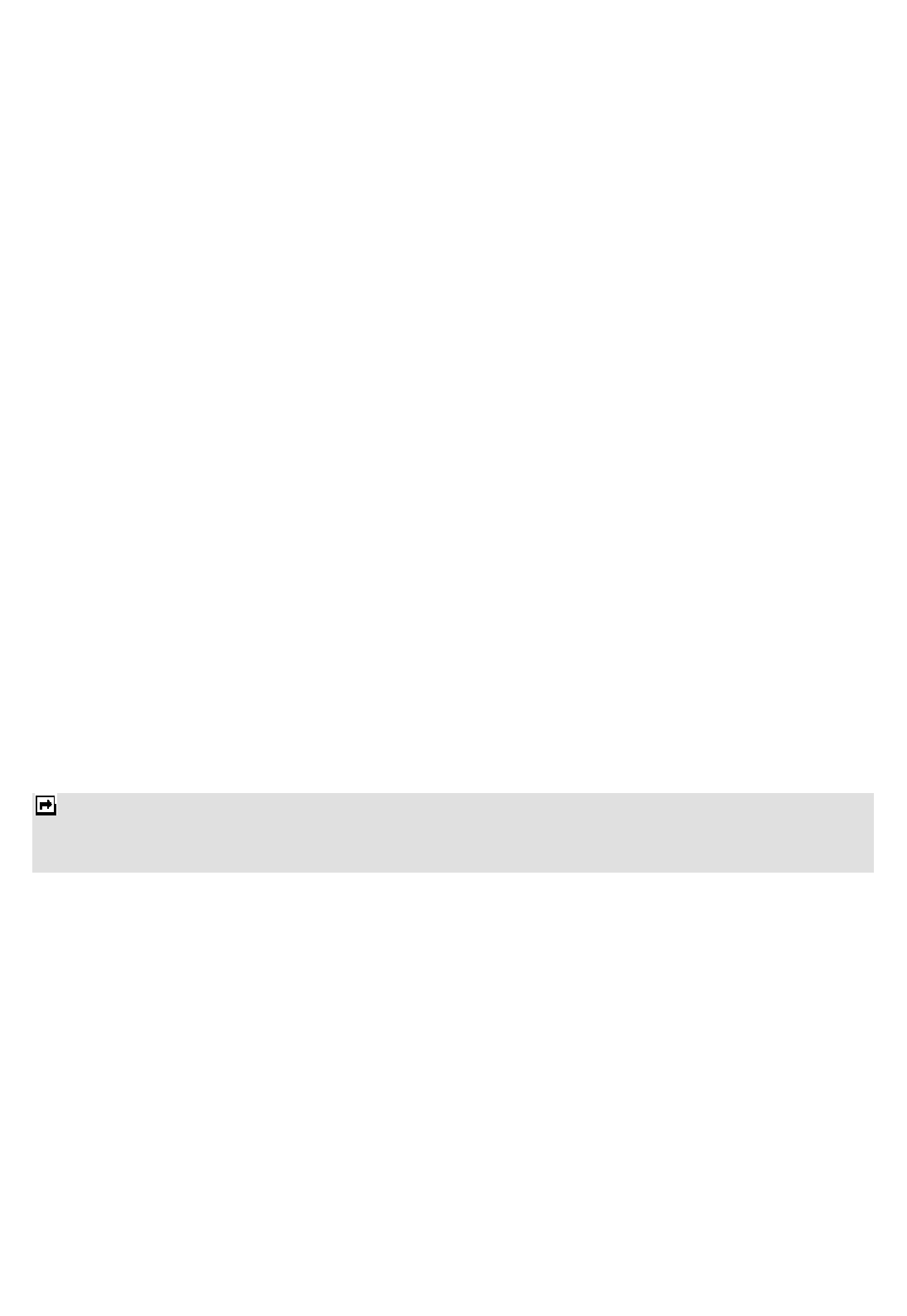
10
Input Method
You can key in text by pressing the keypad.
To select an input method
Before you key in text, press Options and select Input Method, or you can press the shift key to switch input
Method.
To insert a space
Press the space key to insert spaces.
To insert the symbols
Press the symbol key to access the symbols.
To activate or deactivate the FN mode
Activate FN mode to enter digits or characters printed on the top part of the keys. Press the FN Key once to
activate it once, press the FN Key twice to activate the FN mode all the time. To deactivate the FN mode, press
the FN key.
Example: How to enter the word "Happy2010!"
1. Press the Shift Key to activate the “ABC” mode, press the H Key to enter “H”.
2. Press the Shift Key to activate the “abc” mode, press the a, p, p, y key to enter “appy”.
3. Press the FN Key twice to activate FN mode, press the 2, 0, 1, 0, ! Key to enter “2010!”.
Call center
Your phone can save the call records of missed calls, received calls, dialed calls, durations and cost of calls in the
Call History menu.
Notes:
1. Once the call list exceeds the memory limitation, the oldest one is deleted.
2. For the call logs, you can press the Dial Key in standby mode to have a quick review.
Call history
Missed Calls
To view Missed Calls
In the Call center menu, choose Call history > Missed calls and press the Navigation Key up and down to view
the records.
Dialed Calls
To view Dialed Calls
In the Call center menu, choose Call history > Dialed calls and press the Navigation Key up and down to view
the records.










