User's Manual
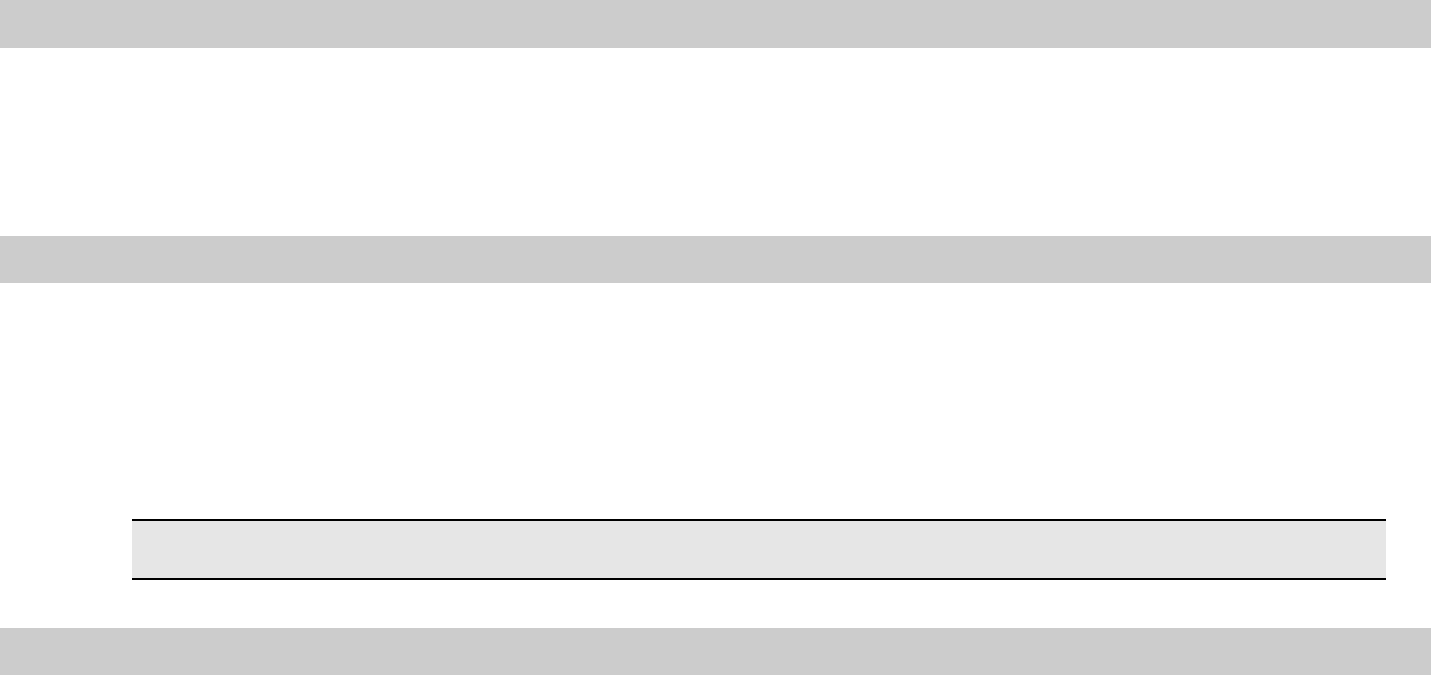
13. Settings
You can configure your cellular phone to best suit your usage preferences.
13.1 Set Wallpaper
1. Select Menu > Settings > Phone settings > Display > Wallpaper.
2. Select System if you want to choose from the default pictures.
3. Select User defined if you want to choose a picture from Menu > Multimedia > File Manager.
13.2 Activate user profiles
1. Select Menu > Settings > User profiles.
2. Select one of the profile.
3. Select Customize to adjust the settings.
4. Back to previous menu, select Activate.
Note: Headset profile can only be activated by plugging in a headset.
13.3 Adjust Call Settings
1. Select Menu > Settings > call settings.
2. Press the Navigation Key to view different call settings.










