User's Manual
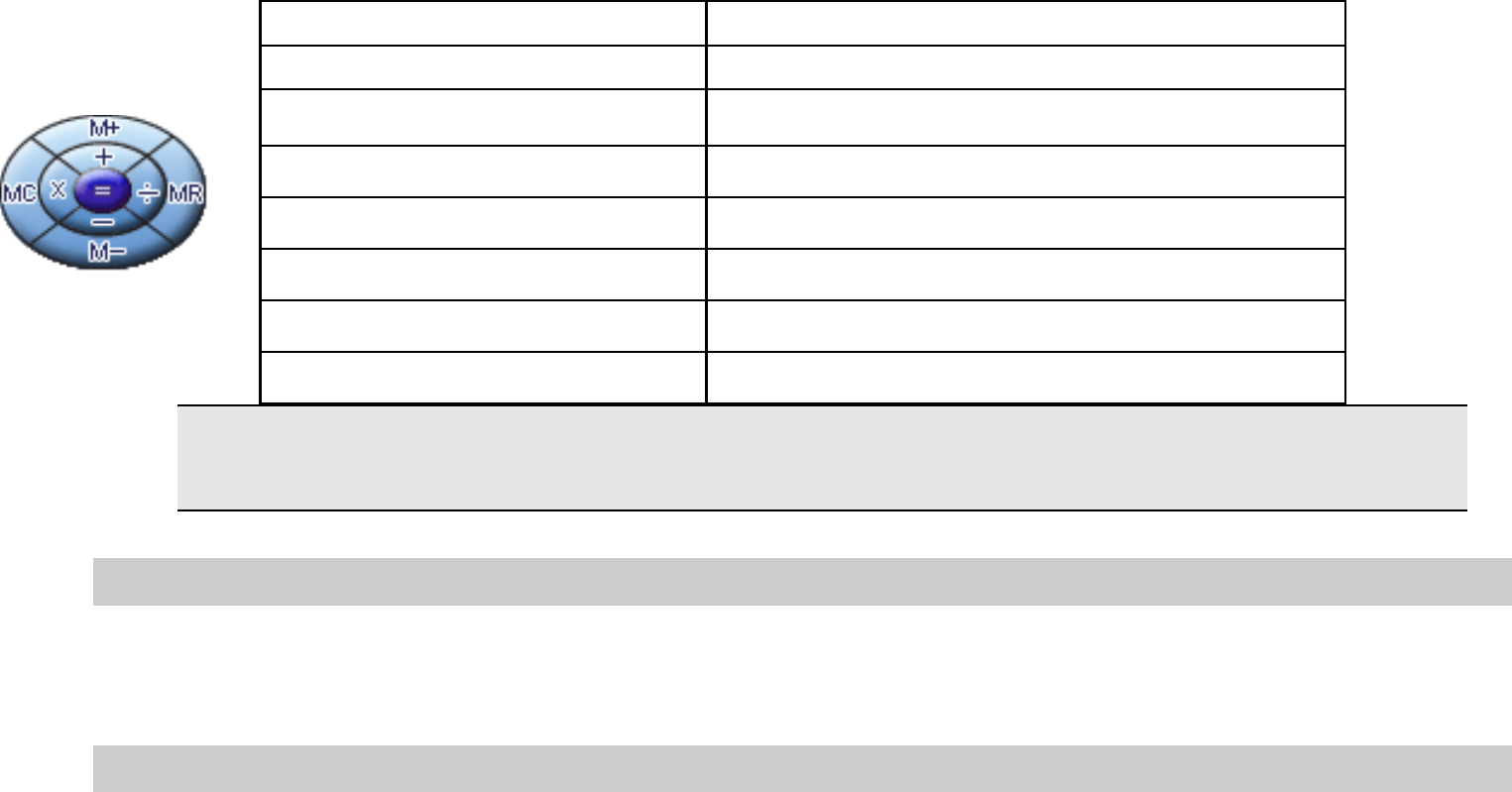
Your phone has a built in calculator. Enter the numbers using the keypad. An icon will appear on the
screen indicating how to do calculations:
Note: Pressing the Navigation Key Up/ Down can switch between +, M+, M-, -; press the
Navigation Key Left/ Right can switch between MC, x, ÷, MR.
11.2 Currency Converter
This application allows you to convert currency.
First, input the rate, press the # Key to enter a decimal point, then input the local value. Press the Left
Soft Key [OK] to view the foreign value.
11.3 Stopwatch
Keys Operation
Up Addition
Down Subtraction
Left Multiplication
Right Division
Left Soft Key To calculate
Right Soft Key To clear or exit Calculator
# key To enter decimal point










