User's Manual
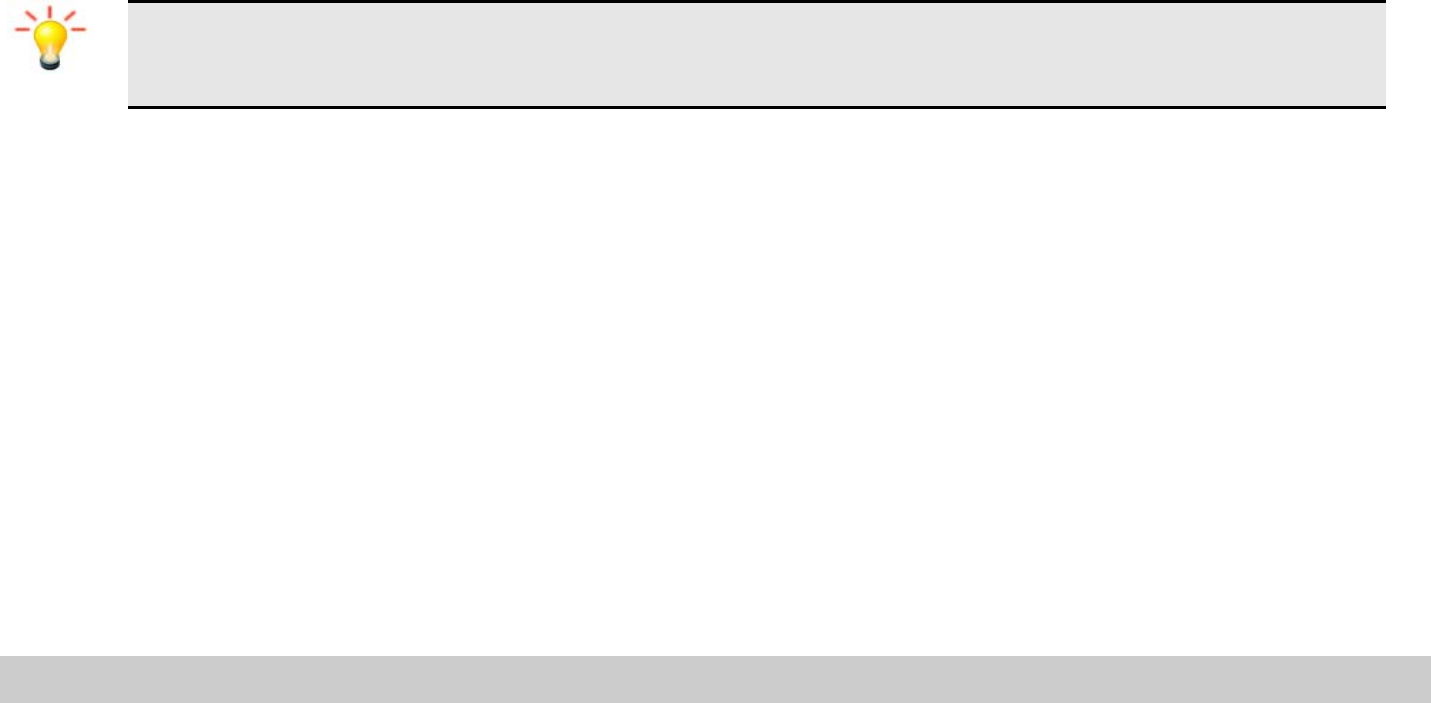
7. STK Service
Note: The submenus of this feature depend on the operator and different operators may
provide different services (some SIM cards do not support STK).
Please contact your operator.
8. Call History
1. Select Menu > Call history.
2. Press the Navigation Key to view different call logs.
3. Choose a particular number and press the Dial/Answer Key to call the number directly.
4. Select Delete call logs if you want.
9. Messaging
9.1 Creating a text message
1. Select Menu > Messaging > Write message.
2. Write a message, please refer to the Text entry section of this manual for detailed information.










