User's Manual
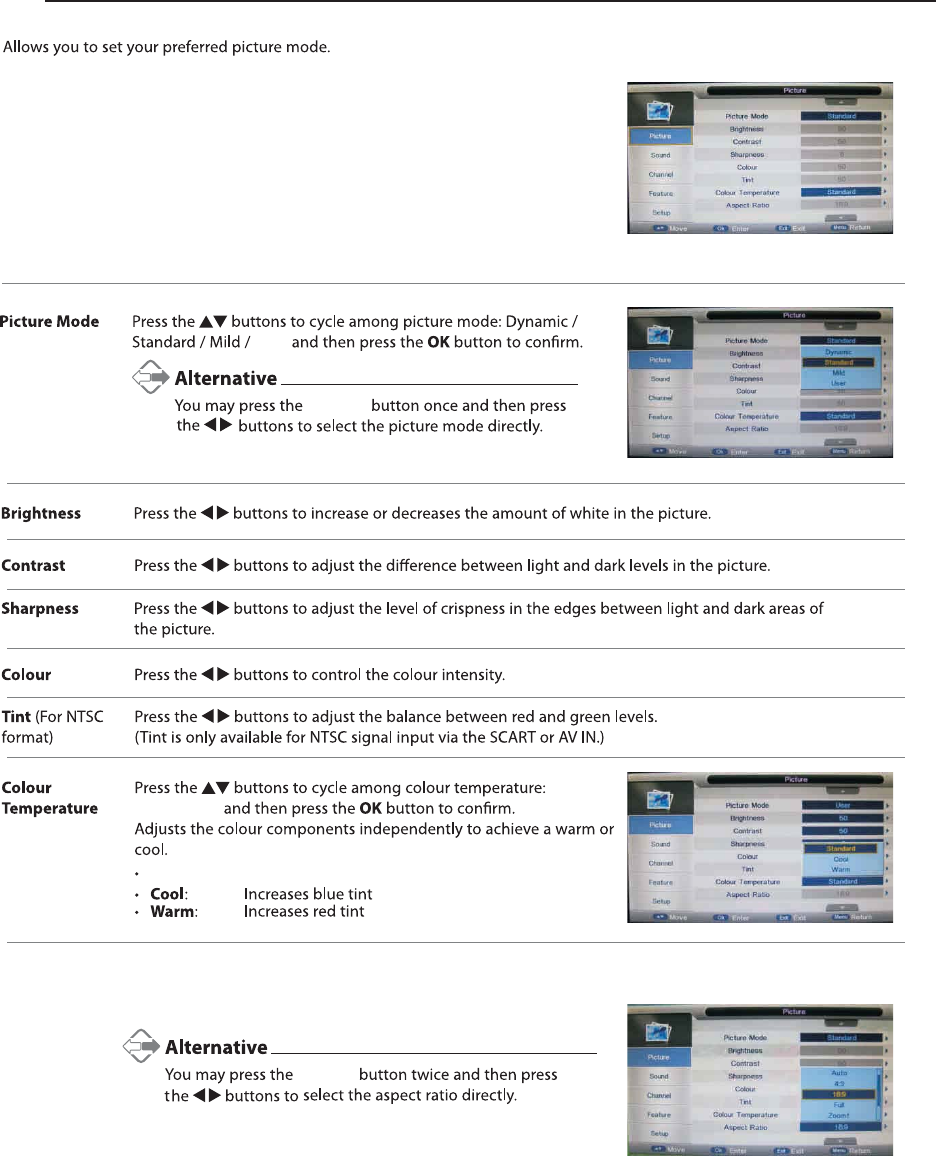
Picture Setting
User
Picture
1. Press the Menu button and then press the ▲▼ buttons to select the
PICTURE menu.
2. Press the OK or s ▲▼ buttons
and then p
►button and then press the to select
the following picture options ress the OK button.
Press the ▲▼ buttons to cycle among aspect ratio: 4:3 / 16:9
Full / Zoom1 / Zoom2 and then press the OK button to confirm.
Aspect Ratio
(for User mode)
(for User mode)
(for User mode)
(for User mode)
Standard /
Cool / Warm
Standard
Picture
1










