User manual
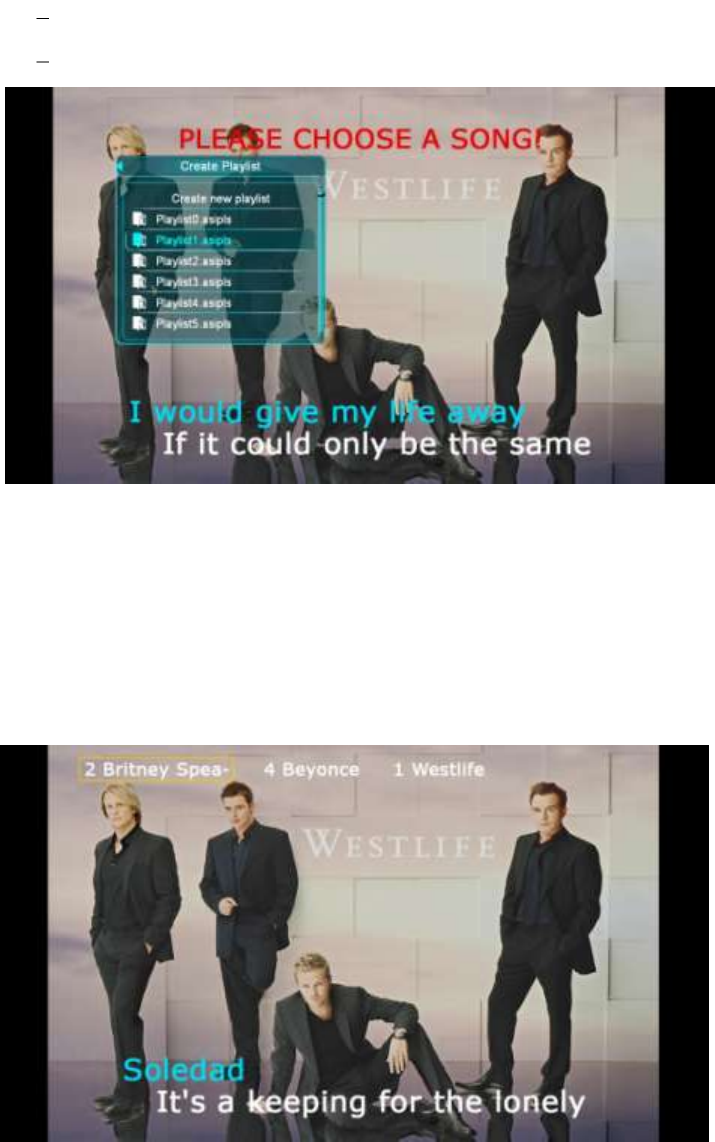
27
At the “Create Playlist” interface, press the “RIGHT ARROW” button to choose a
playlist:
Press “OK” button if you need to rename or change its content
Press “DELETE” button to delete it
8. To insert a song to the top of queue songs:
- After everyone has selected his/her song from the Choose Song Menu, a list of
songs will be displayed on the top screen. Then use the “LEFT or RIGHT ARROW”
button to move the yellow rectangle to the song which you wish to insert and press
“OK” button on remote control.










