User manual
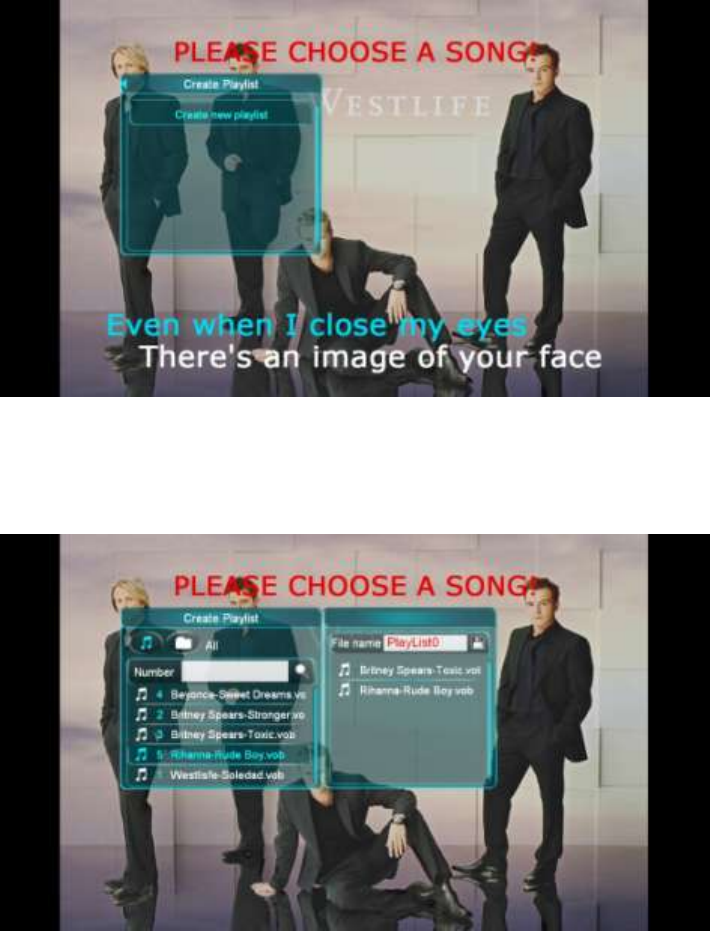
26
7. Create Playlist: press the “MENU” button to display menu interface. Then, press the
“LEFT ARROW” button and select the “Create Playlist” tab, continue to press the
“RIGHT ARROW” button, select “Create new playlist” and press “OK” button will
enable the user to save and update a song list to play.
Select a song and press “OK” button to insert it into the playlist. After that, you name
your playlist.
Save the playlist, go back to the main menu, and select the playlist icon to choose a
playlist.










