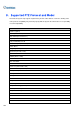Instruction Manual
456
Software
1. How to upgrade to the latest version?
¾ Download the latest version from GeoVision website:
http://www.geovision.com.tw/english/5_0.asp
2. Recycle mode doesn’t work, and recording stops.
¾ Exit Main System, and run RepairLog500.exe from the system folder to fix this problem.
¾ Check Properties of the folder used for saving video files. Make sure the Read Only
option is disabled.
3. Passwords are lost. Cannot access my GV-System.
¾ See Setting Up for Password in Chapter 1 for details.
4. A message “Directdraw overlay fail” appears.
¾ Make sure your VGA card meets the GV-System’s minimum requirement that is NVIDIA
GeForce II MX 32MB.
¾ The driver included in your VGA card package may not be the latest and might not
support Directdraw. Visit related websites and upgrade your VGA driver to the latest
version.
¾ Disable the Directdraw feature if you do not wish to upgrade your VGA card or driver
(See Configuring Global Recording Parameters in Chapter 1).
5. Shifted horizontal lines appears in the 640x480 video image.
¾ Enable De-Interlace Render (See Configuring Global Recording Parameters in Chapter
1). This feature requires the VGA card of DirectX 9.0. Make sure to upgrade your VGA
card driver and DirectX version.
6. Can’t invoke hotline alerts.
¾ GV-System only supports external modem using Zyxel or Lucent chipset.
¾ Make sure Modem Device and Com Port are set up properly (See [Modem Configure],
Configuring Hotline/Network Notification in Chapter1).
7. The Real-Time-Display (DSP) image is black.
¾ The problem occurs when GV-System is run with GV-Combo Card
(GV-1120/1240/1480), Version 8.3 software, and NVIDIA GeForce 7-Series VGA card
together under Windows 2000.