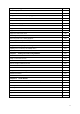Manual
Noise Tolerance ......................................................................................................................92
Noise Detection to Reduce File Size......................................................................................93
Noise Filter..............................................................................................................................94
Panorama View................................................................................................. 95
Creating a Panorama View.....................................................................................................97
Accessing a Panorama View..................................................................................................98
Defogging Live Videos..................................................................................... 99
Video Stabilization.......................................................................................... 100
Picture-in-Picture View .................................................................................. 101
Picture-and-Picture View ............................................................................... 102
DSP Spot Monitor Controller......................................................................... 103
Spot Monitor Controller.........................................................................................................103
Spot Monitor Panel ...............................................................................................................106
Quad Spot Monitors Controller..................................................................... 107
Setting up the Controller.......................................................................................................107
Setting Pop-up Camera Windows ........................................................................................ 110
Displaying TV Quad Panel on the Main System Screen...................................................... 111
Running the Quad Spot Monitors Controller Alone............................................................... 112
System Idle Protection................................................................................... 113
Auto Logout Administrator .................................................................................................... 113
Auto Login User without Access Rights................................................................................ 114
Auto Start Recording............................................................................................................. 115
Creating Shortcuts ......................................................................................... 116
Hybrid and NVR Solution............................................................................... 117
GeoVision IP Video Products ...............................................................................................117
Dongle Type.......................................................................................................................... 117
Hybrid Solution Description .................................................................................................. 118
NVR Solution Description..................................................................................................... 118
Adding IP Video Sources...................................................................................................... 119
Previewing Video and Setting Audio.....................................................................................121
Setting Up PTZ IP Camera...................................................................................................122
Fast Key Lockup............................................................................................. 123
Version Information........................................................................................ 123
3