User's Manual
Table Of Contents
- Quick-Start
- Precautions when Using this Product
- Contents
- Getting Acquainted— Read This First!
- Chapter 1 Basic Operation
- Chapter 2 Manual Calculations
- Chapter 3 List Function
- Chapter 4 Equation Calculations
- Chapter 5 Graphing
- 5-1 Sample Graphs
- 5-2 Controlling What Appears on a Graph Screen
- 5-3 Drawing a Graph
- 5-4 Storing a Graph in Picture Memory
- 5-5 Drawing Two Graphs on the Same Screen
- 5-6 Manual Graphing
- 5-7 Using Tables
- 5-8 Dynamic Graphing
- 5-9 Graphing a Recursion Formula
- 5-10 Changing the Appearance of a Graph
- 5-11 Function Analysis
- Chapter 6 Statistical Graphs and Calculations
- Chapter 7 Financial Calculation (TVM)
- Chapter 8 Programming
- Chapter 9 Spreadsheet
- Chapter 10 eActivity
- Chapter 11 System Settings Menu
- Chapter 12 Data Communications
- Appendix
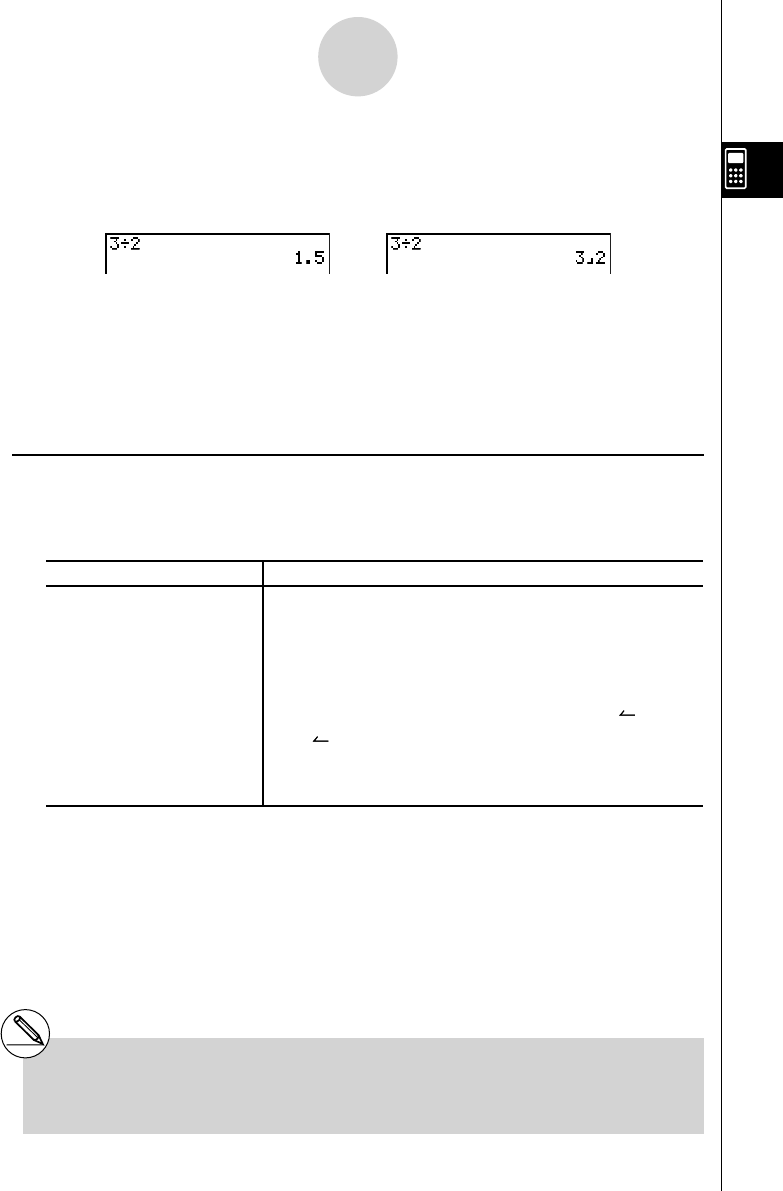
20070201
2-4-12
Function Calculations
Switching between improper fraction and mixed fraction format
Pressing the ! M (
<
) key toggles the display fraction between mixed fraction and
improper fraction format.
Switching between fraction and decimal format
• If the calculation result includes a fraction, the display format (improper fraction or mixed
fraction) is in accordance with the “Frac Result” setting of the Setup screen. For details, see
“1-8 Using the Setup Screen”.
• You cannot switch from decimal format to mixed fraction format if the total number of
digits used in the mixed fraction (including integer, numerator, denominator, and separator
symbols) is greater than 10.
k Engineering Notation Calculations
Input engineering symbols using the engineering notation menu.
• Be sure to specify Comp for Mode in the Setup screen.
Example Operation
999k (kilo) + 25k (kilo)
= 1.024M (mega)
!m (SET UP) f (or c 12 times)
4 (Eng)J
999 K 6 (g )6 (g )1 (EYSM)6 (g )1 (k)+
25 1 (k)w
9 ÷ 10 = 0.9 = 900m (milli)
= 0.9
= 0.0009k (kilo)
= 0.9
= 900m
9 / 10 w
K 6 (g )6 (g) 1 (EYSM)6 (g )6 (g )3 (ENG)*
1
3 (ENG)*
1
2 (ENG)*
2
2 (ENG)*
2
⇒
M
⇐
⇒
M
⇐
*
1
Converts the displayed value to the next
higher engineering unit, by shifting the
decimal point three places to the right.
*
2
Converts the displayed value to the next lower
engineering unit, by shifting the decimal point
three places to the left.










