User's Manual
Table Of Contents
- Quick-Start
- Precautions when Using this Product
- Contents
- Getting Acquainted— Read This First!
- Chapter 1 Basic Operation
- Chapter 2 Manual Calculations
- Chapter 3 List Function
- Chapter 4 Equation Calculations
- Chapter 5 Graphing
- 5-1 Sample Graphs
- 5-2 Controlling What Appears on a Graph Screen
- 5-3 Drawing a Graph
- 5-4 Storing a Graph in Picture Memory
- 5-5 Drawing Two Graphs on the Same Screen
- 5-6 Manual Graphing
- 5-7 Using Tables
- 5-8 Dynamic Graphing
- 5-9 Graphing a Recursion Formula
- 5-10 Changing the Appearance of a Graph
- 5-11 Function Analysis
- Chapter 6 Statistical Graphs and Calculations
- Chapter 7 Financial Calculation (TVM)
- Chapter 8 Programming
- Chapter 9 Spreadsheet
- Chapter 10 eActivity
- Chapter 11 System Settings Menu
- Chapter 12 Data Communications
- Appendix
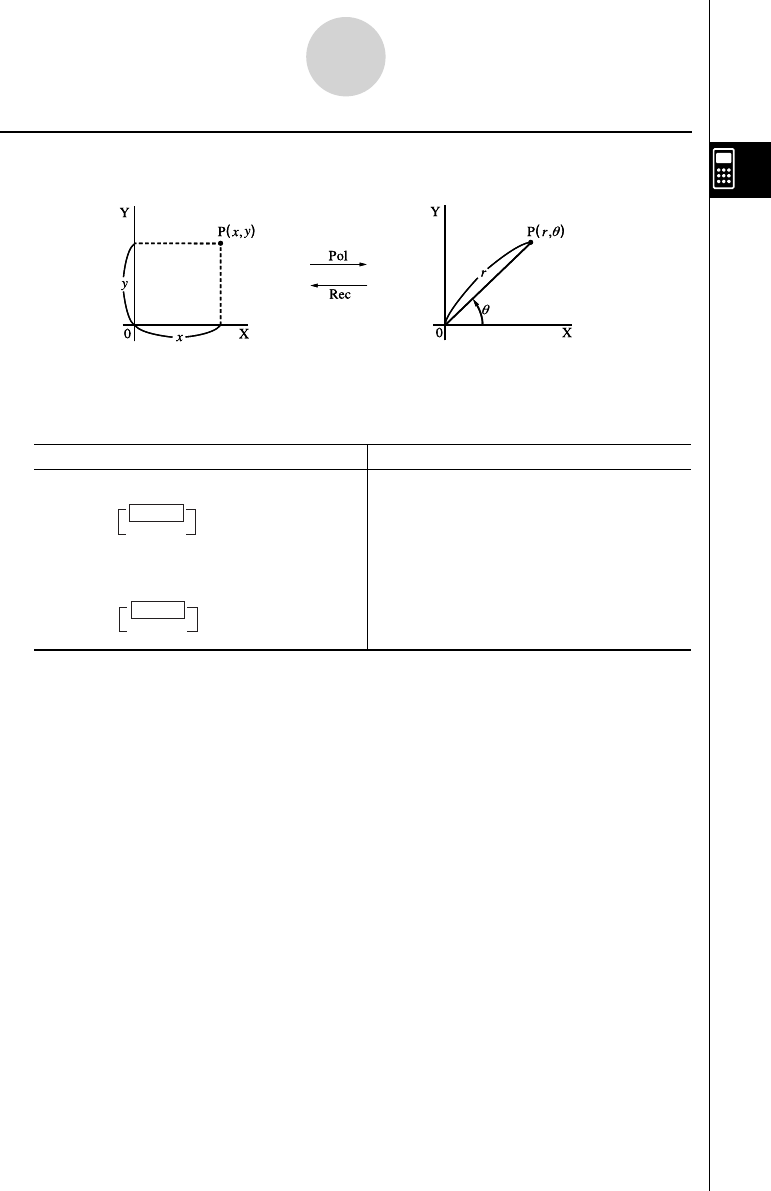
20070201
2-4-9
Function Calculations
k Coordinate Conversion
u Rectangular Coordinates u Polar Coordinates
• With polar coordinates, θ can be calculated and displayed within a range of
–180°< θ < 180° (radians and grads have same range).
• Be sure to specify Comp for Mode in the Setup screen.
Example Operation
Calculate r and θ ° when x = 14 and y = 20.7
!m (SET UP)cccccc
1 (Deg)J
K 6 (g )5 (ANGL)6 (g )1 (Pol()
14 , 20.7 ) wJ
Calculate x and y when r = 25 and θ = 56°
2 (Rec() 25 , 56 ) w
1 24.989
→ 24.98979792 (r)
2 55.928 → 55.92839019 ( )
θ
1 24.989 → 24.98979792 (r)
2 55.928 → 55.92839019 ( )
θ
1 13.979 → 13.97982259 (x)
2 20.725 → 20.72593931 (y)
1 13.979 → 13.97982259 (x)
2 20.725 → 20.72593931 (y)










