User's Manual
Table Of Contents
- Quick-Start
- Precautions when Using this Product
- Contents
- Getting Acquainted— Read This First!
- Chapter 1 Basic Operation
- Chapter 2 Manual Calculations
- Chapter 3 List Function
- Chapter 4 Equation Calculations
- Chapter 5 Graphing
- 5-1 Sample Graphs
- 5-2 Controlling What Appears on a Graph Screen
- 5-3 Drawing a Graph
- 5-4 Storing a Graph in Picture Memory
- 5-5 Drawing Two Graphs on the Same Screen
- 5-6 Manual Graphing
- 5-7 Using Tables
- 5-8 Dynamic Graphing
- 5-9 Graphing a Recursion Formula
- 5-10 Changing the Appearance of a Graph
- 5-11 Function Analysis
- Chapter 6 Statistical Graphs and Calculations
- Chapter 7 Financial Calculation (TVM)
- Chapter 8 Programming
- Chapter 9 Spreadsheet
- Chapter 10 eActivity
- Chapter 11 System Settings Menu
- Chapter 12 Data Communications
- Appendix
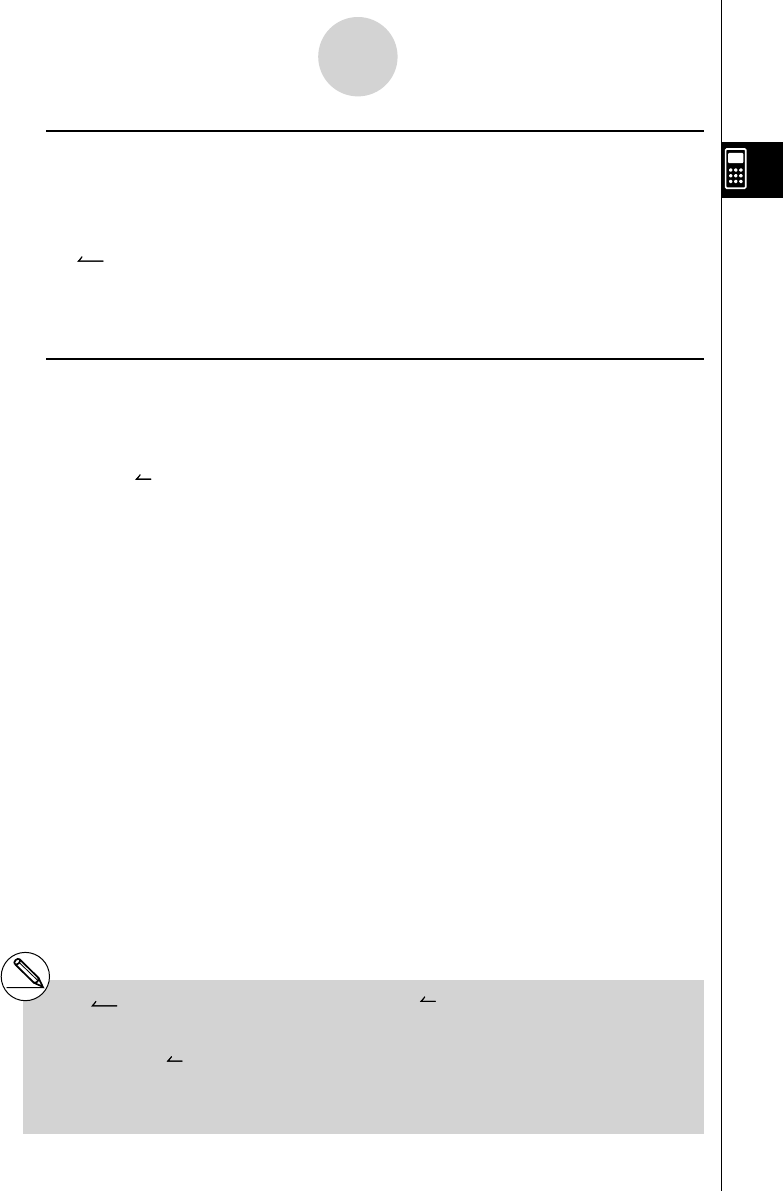
20070201
*
1
The {
° ’ ”
} menu operation is available only
when there is a calculation result on the
display.
*
2
The {ENG} and {ENG} menu operations are
available only when there is a calculation
result on the display.
u Angle Units, Coordinate Conversion, Sexagesimal Operations (ANGL)
[OPTN] - [ANGL]
• { ° } / { r } / { g } ... {degrees}/{radians}/{grads} for a specifi c input value
• { ° ’ ” } ... {specifi es degrees (hours), minutes, seconds when inputting a degrees/minutes/
seconds value}
• {
° ’ ”
} ... {converts decimal value to degrees/minutes/seconds value}*
1
• { Pol( } / { Rec( } ... {rectangular-to-polar}/{polar-to-rectangular} coordinate conversion
• {' DMS } ... {converts decimal value to sexagesimal value}
u Engineering Symbol (ESYM) [OPTN] - [ESYM]
• { m } / { μ } / { n } / { p } / { f } ... {milli (10
–3
)}/{micro (10
–6
)}/{nano (10
–9
)}/{pico (10
–12
)}/{femto (10
–15
)}
• { k } / { M } / { G } / { T } / { P } / { E } ... {kilo (10
3
)}/{mega (10
6
)}/{giga (10
9
)}/{tera (10
12
)}/{peta (10
15
)}/
{exa (10
18
)}
• { ENG }/{ ENG } ... shifts the decimal place of the displayed value three digits to the
{left}/{right} and {decreases}/{increases} the exponent by three.*
2
When you are using engineering notation, the engineering symbol is also changed
accordingly.
2-4-2
Function Calculations
# ENG/ENG switching is disabled for the following
types of calculation results.
- Result of matrix calculation input in the Math
input mode
- Result of list calculation input in the Math input
mode










