User's Manual
Table Of Contents
- Quick-Start
- Precautions when Using this Product
- Contents
- Getting Acquainted— Read This First!
- Chapter 1 Basic Operation
- Chapter 2 Manual Calculations
- Chapter 3 List Function
- Chapter 4 Equation Calculations
- Chapter 5 Graphing
- 5-1 Sample Graphs
- 5-2 Controlling What Appears on a Graph Screen
- 5-3 Drawing a Graph
- 5-4 Storing a Graph in Picture Memory
- 5-5 Drawing Two Graphs on the Same Screen
- 5-6 Manual Graphing
- 5-7 Using Tables
- 5-8 Dynamic Graphing
- 5-9 Graphing a Recursion Formula
- 5-10 Changing the Appearance of a Graph
- 5-11 Function Analysis
- Chapter 6 Statistical Graphs and Calculations
- Chapter 7 Financial Calculation (TVM)
- Chapter 8 Programming
- Chapter 9 Spreadsheet
- Chapter 10 eActivity
- Chapter 11 System Settings Menu
- Chapter 12 Data Communications
- Appendix
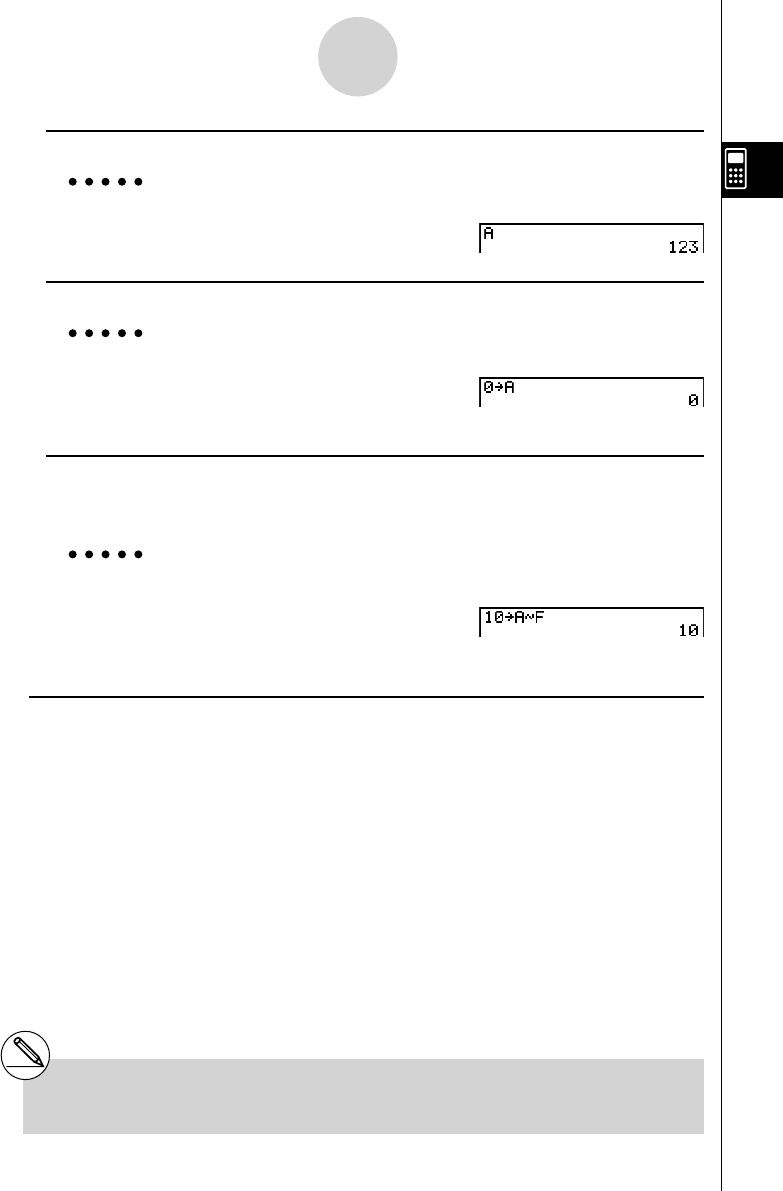
20070201
u To display the contents of a variable
Example To display the contents of variable A
Aav (A)w
u To clear a variable
Example To clear variable A
A a a av (A)w
u To assign the same value to more than one variable
[value]a [fi rst variable name*
1
]a3 (~) [last variable name*
1
]w
Example To assign a value of 10 to variables A through F
A ba a av (A)
a3 (~)at (F)w
u Function Memory [OPTN] - [FMEM]
Function memory (f
1
~f
20
) is convenient for temporary storage of often-used expressions. For
longer term storage, we recommend that you use the GRAPH mode for expressions and the
PRGM mode for programs.
• { STO } / { RCL } / { fn } / { SEE } ... {function store}/{function recall}/{function area specifi cation as
a variable name inside an expression}/{function list}
2-2-2
Special Functions
*
1
You cannot use “ r ” or “
θ
” as a variable name.










