User's Manual
Table Of Contents
- Quick-Start
- Precautions when Using this Product
- Contents
- Getting Acquainted— Read This First!
- Chapter 1 Basic Operation
- Chapter 2 Manual Calculations
- Chapter 3 List Function
- Chapter 4 Equation Calculations
- Chapter 5 Graphing
- 5-1 Sample Graphs
- 5-2 Controlling What Appears on a Graph Screen
- 5-3 Drawing a Graph
- 5-4 Storing a Graph in Picture Memory
- 5-5 Drawing Two Graphs on the Same Screen
- 5-6 Manual Graphing
- 5-7 Using Tables
- 5-8 Dynamic Graphing
- 5-9 Graphing a Recursion Formula
- 5-10 Changing the Appearance of a Graph
- 5-11 Function Analysis
- Chapter 6 Statistical Graphs and Calculations
- Chapter 7 Financial Calculation (TVM)
- Chapter 8 Programming
- Chapter 9 Spreadsheet
- Chapter 10 eActivity
- Chapter 11 System Settings Menu
- Chapter 12 Data Communications
- Appendix
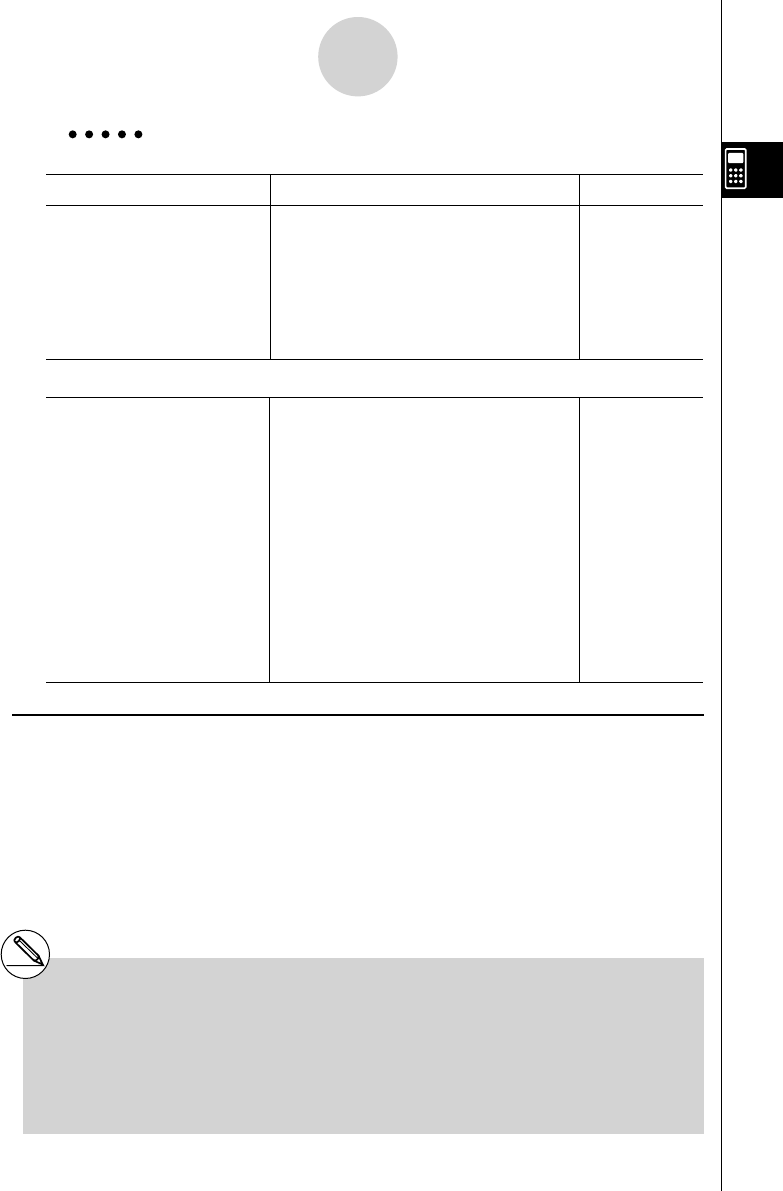
20070201
Example 200 ÷ 7 × 14 = 400
Condition Operation Display
200 / 7 * 14 w
400
3 decimal places
!m (SET UP) f (or c 12 times)
1 (Fix)d wJw
400.000
Calculation continues using
display capacity of 10 digits
200 / 7 w
*
14 w
28.571
Ans ×
I
400.000
• If the same calculation is performed using the specifi ed number of digits:
200 / 7 w
28.571
The value stored internally is
rounded off to the number of
decimal places specifi ed on
the Setup screen.
K 6 (g )4 (NUM)4 (Rnd)w
*
14 w
28.571
Ans ×
I
399.994
200 / 7 w
28.571
You can also specify the
number of decimal places for
rounding of internal values
for a specifi c calculation.*
1
(Example: To specify
rounding to two decimal
places)
6 (RndFi)!- (Ans), 2 )
w
*
14 w
RndFix(Ans,2)
28.570
Ans ×
I
399.980
k Calculation Priority Sequence
This calculator employs true algebraic logic to calculate the parts of a formula in the following
order:
1 Type A functions
Coordinate transformation Pol (
x , y ), Rec ( r ,
θ
)
Derivatives, second derivatives, integrations, Σ calculations
d / dx , d
2
/ dx
2
, ∫ dx , Σ , Mat, Solve, FMin, FMax, List → Mat, Seq, Min, Max, Median, Mean,
Augment, Mat → List, P(, Q(, R(, t(, List, RndFix, log ab
Composite functions*
2
fn, Y n, r n, X tn, Y tn, X n
2-1-3
Basic Calculations
*
1
To turn off rounding, specify 10 for the
signifi cant number of digits.
*
2
You can combine the contents of multiple
function memory (fn) locations or graph
memory ( Y n, r n, X tn, Y tn, X n) locations into
composite functions. Specifying fn1(fn2), for
example, results in the composite function
fn1
°
fn2 (see page 5-3-3).
A composite function can consist of up to fi ve
functions.
# You cannot use a differential, quadratic
differential, integration, Σ , maximum/minimum
value, Solve, RndFix or log ab calculation
expression inside of a RndFix calculation term.










